PWA開発者の知るべき
アニメーションの3個
PWA Night vol. 13・
株式会社 Birchill,
Brian Birtles
自己紹介
 とは…
とは…
- 株式会社Birchill
- 令和元年6月設立
- 全員元Mozilla Firefoxエンジニア
- 現在に至るまでブラウザー開発
- C++, Rust, JS
- Webアプリの開発
- TypeScript, React/Preact, Redux, PouchDB
- Tailwind CSS
以前…
-
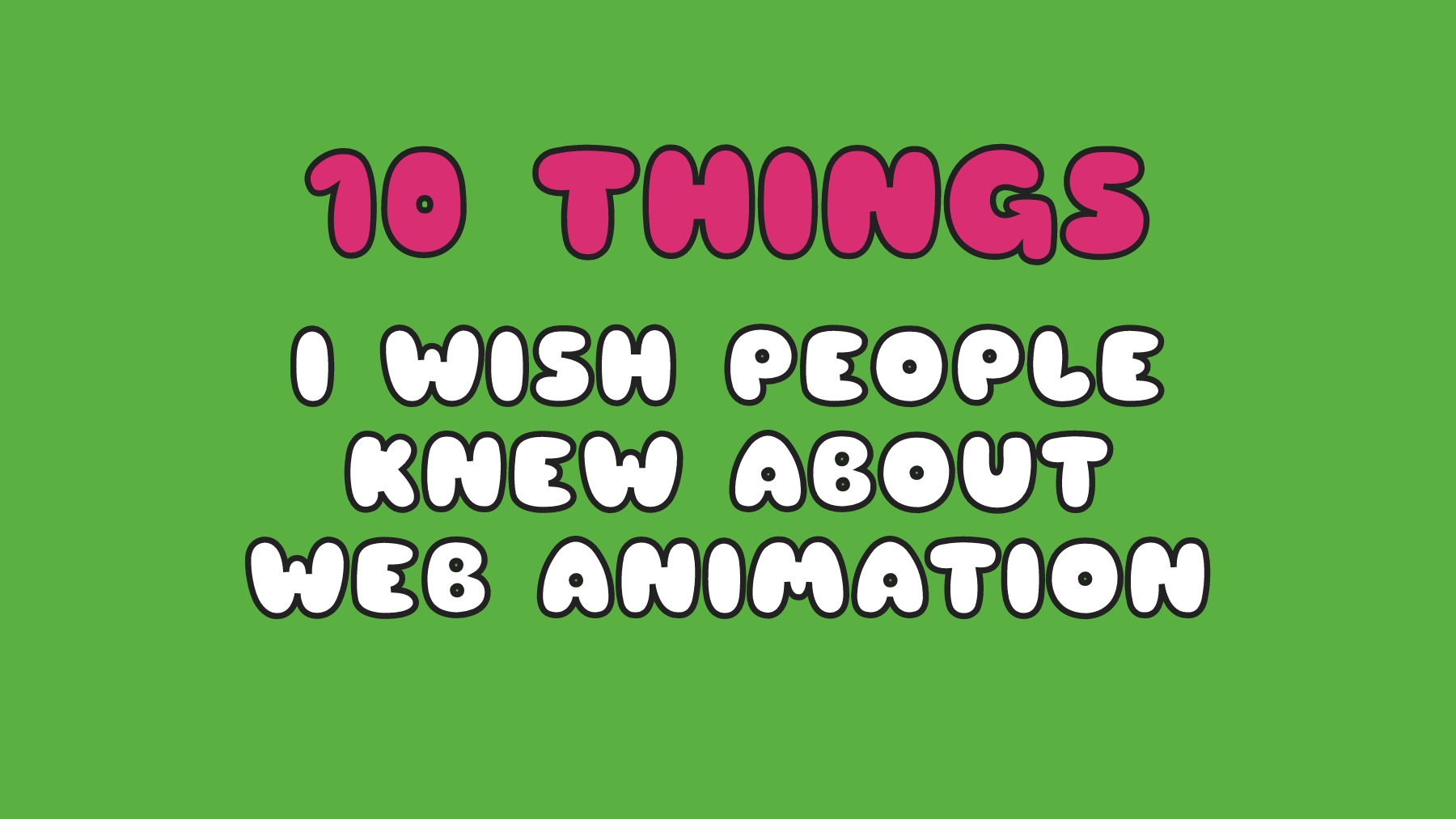 10 things I wish people knew about Web animation
birtles.github.io/cssconf2019/
CSSConf 2019 深セン
2019-03-30
🎞 Recording (英語)
10 things I wish people knew about Web animation
birtles.github.io/cssconf2019/
CSSConf 2019 深セン
2019-03-30
🎞 Recording (英語)
-
 アニメーションについて嫌いな10個
birtles.github.io/mozdev2019/
Mozilla Developer Roadshow
2019-11-11, 2019-11-13
🎞 YouTube (日本語)
🎞 YouTube (英語)
アニメーションについて嫌いな10個
birtles.github.io/mozdev2019/
Mozilla Developer Roadshow
2019-11-11, 2019-11-13
🎞 YouTube (日本語)
🎞 YouTube (英語)
PWA開発者の知るべき
アニメーションの3個
① CSS Transitionを発生させるための「スタイルの変更」
.button {
background: hsl(77, 86%, 81%);
transition: background-color .25s,
transform .15s;
}
.button:hover {
background: hsl(77, 86%, 91%);
transform: scale(1.05);
}
button.onclick = () => {
// パネルを作る
const panel = document.createElement('div');
panel.classList.add('panel');
panel.textContent = 'ハロー!';
parent.appendChild(panel);
// アニメーションさせる
panel.style.transform = 'scale(0)';
panel.style.transition = 'transform .5s';
panel.style.transform = 'scale(1)';
};
- opacityの変更 0 → 1 !
- transition-property に opacity が含まれており…
- 対応するtransition-duration
+transition-delay>0s… - → transitionを生成する!🎉
button.onclick = () => {
const panel = document.createElement('div');
...
panel.style.transform = 'scale(0)';
panel.style.transition = 'transform .5s';
panel.style.transform = 'scale(1)';
};
- transform の計算値は scale(1)。
- 前回の transform の計算値は… 存在しない(単純に上書きされる)。
button.onclick = () => {
// パネルを作る
const panel = document.createElement('div');
...
// アニメーションさせる
panel.style.transform = 'scale(0)';
panel.style.transition = 'transform .5s';
requestAnimationFrame(() => {
panel.style.transform = 'scale(1)';
});
};
たまにChromeまたSafariでtransitionが走るけど、Chromeのエンジニアによると、これはChromeのバグです。
button.onclick = () => {
const panel = document.createElement('div');
...
panel.style.transform = 'scale(0)';
requestAnimationFrame(() => {
panel.style.transform = 'scale(1)';
});
};
- transform の計算値は scale(1)。
- 前回の transform の計算値は… まだ存在しない。
button.onclick = () => {
// パネルを作る
const panel = document.createElement('div');
...
// アニメーションさせる
panel.style.transform = 'scale(0)';
panel.style.transition = 'transform .5s';
requestAnimationFrame(() => {
requestAnimationFrame(() => {
panel.style.transform = 'scale(1)';
});
});
};
button.onclick = () => {
...
panel.style.transform = 'scale(0)';
requestAnimationFrame(() => {
requestAnimationFrame(() => {
panel.style.transform = 'scale(1)';
});
});
};
- transform の計算値は scale(1)。
- 前回の transform の計算値は scale(0)。
- → transitionを生成する!🎉
button.onclick = () => {
// パネルを作る
const panel = document.createElement('div');
...
// アニメーションさせる
panel.style.transform = 'scale(0)';
getComputedStyle(panel).transform;
panel.style.transition = 'transform .5s';
panel.style.transform = 'scale(1)';
};
button.onclick = () => {
const panel = document.createElement('div');
...
panel.style.transform = 'scale(0)';
getComputedStyle(panel).transform;
panel.style.transition = 'transform .5s';
panel.style.transform = 'scale(1)';
};
- transform の計算値は scale(1)。
- 前回の transform の計算値は scale(0)。
- → transitionを生成する!🎉
注意点
- 以下の場合は計算されたスタイルはない…
createElementの直後display: none
getComputedStyle(elem)だけだと、スタイルの算出は走らない!❌- →
getComputedStyle(elem).<property>👍
- →
- 場合によっては
getComputedStyleは重い
const PopupButton = () => {
const [isShowing, setIsShowing] = React.useState(false);
const panelRef = React.useRef(null);
React.useLayoutEffect(() => {
panelRef.current.style.transform = 'scale(1)';
}, [isShowing, panelRef.current]);
const buttonClick = React.useCallback(() => {
setIsShowing(!isShowing);
}, [isShowing]);
return (<>
<button onClick={buttonClick} />
{isShowing ? (
<div ref={panelRef}
style={{ transition: 'transform .5s', transform: 'scale(0)' }}>
ハロー!
</div>
) : null}
</>);
};
const PopupButton = () => {
const [isShowing, setIsShowing] = React.useState(false);
const panelRef = React.useRef(null);
React.useLayoutEffect(() => {
getComputedStyle(panelRef.current).transform;
panelRef.current.style.transform = 'scale(1)';
}, [isShowing, panelRef.current]);
const buttonClick = React.useCallback(() => {
setIsShowing(!isShowing);
}, [isShowing]);
return (<>
<button onClick={buttonClick} />
{isShowing ? (
<div ref={panelRef}
style={{ transition: 'transform .5s', transform: 'scale(0)' }}>
ハロー!
</div>
) : null}
</>);
};
② CSS Transitionsが
終わらないこともある
button.onclick = () => {
// … パネルが表示されていれば、削除する。
panel.remove();
};
button.onclick = () => {
// … パネルが表示されていれば、削除する。
panel.style.transform = 'scale(0)';
panel.addEventListener('transitionend', () => {
panel.remove();
});
};
もしtransitionの再生中に…
- 要素が
display:noneになったら? - 要素が再生成されたら?
transition-propertyの計算値が変わったら?- 要素が削除されたら?
transitionはキャンセルされて
transitionend は発火されない!
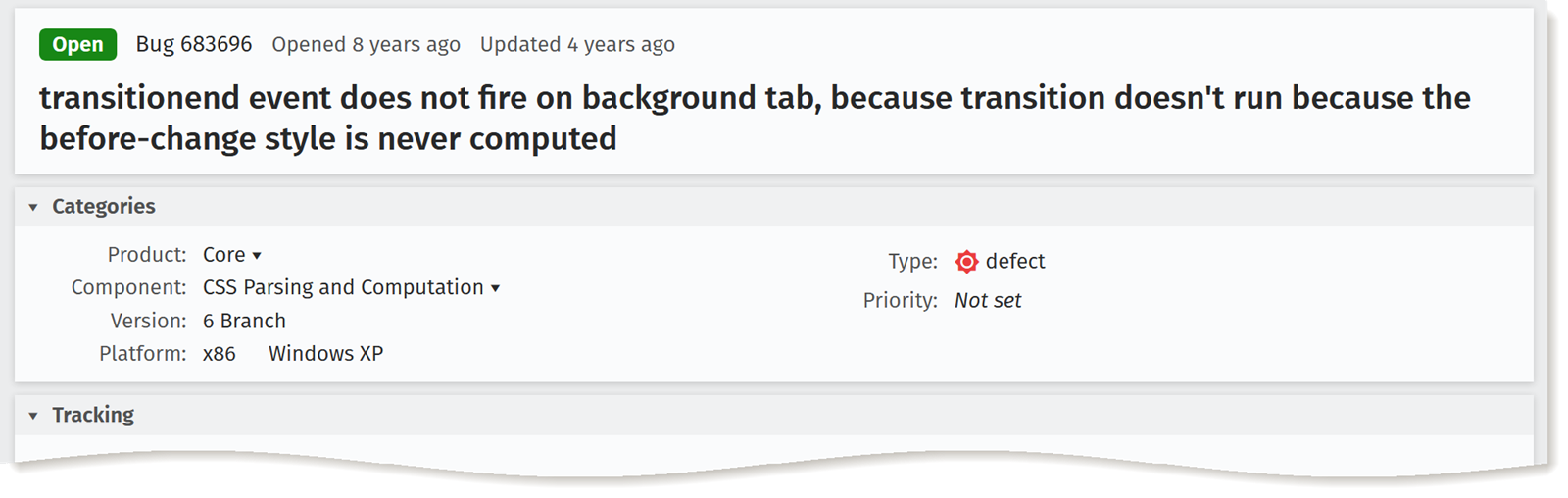
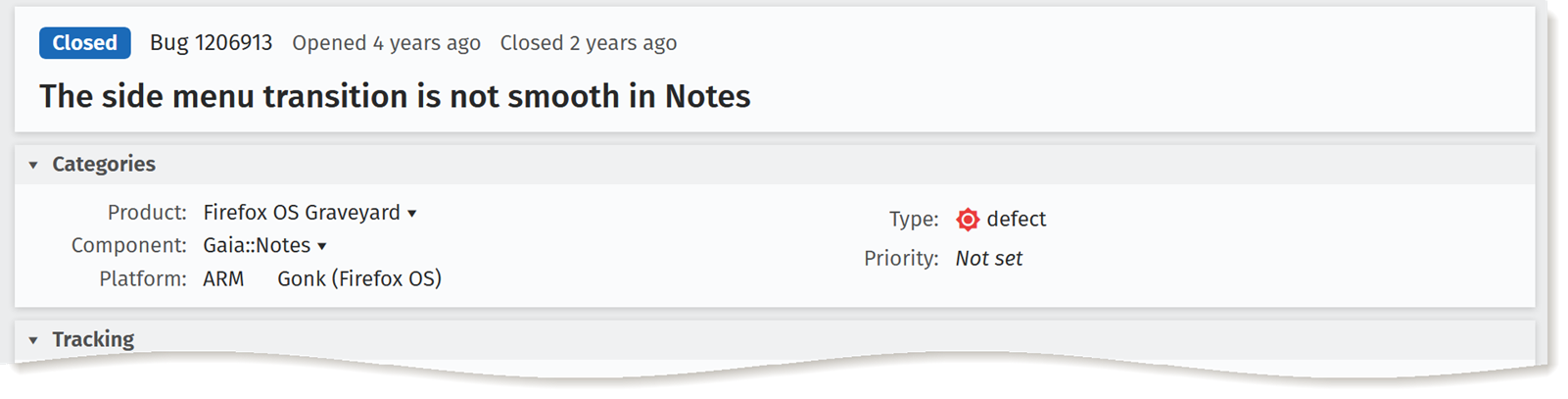
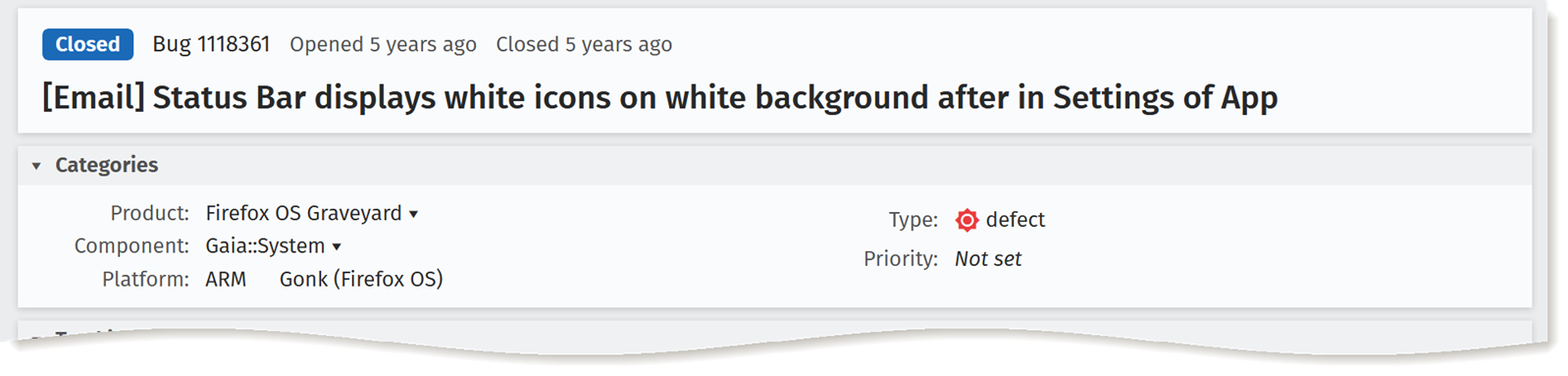


1) Transitionが生成されていない
2) Transitionが終わらない
//...
const buttonClick = React.useCallback(() => {
if (panelState === 'showing') {
setPanelState('hiding');
panelRef.current.addEventListener('transitionend', () => {
setPanelState('hidden');
}, { once: true });
} else {
setPanelState('showing');
}
}, [panelState]);
// ...
新しいイベント!
transitionrun→ transitionが生成された 🆕
→
transitionendを待ってもオッケー 🙆♂️transitioncancel→ 要素が消えた🗑️ (削除されたり、再生成されたり、
display:noneになったり)→
transitionendを待たない方が良い ❌animationcancel(transitioncancelと同様)
transitioncancelたち
53+
74+ No
animationcancel Tech Preview
Tech Preview
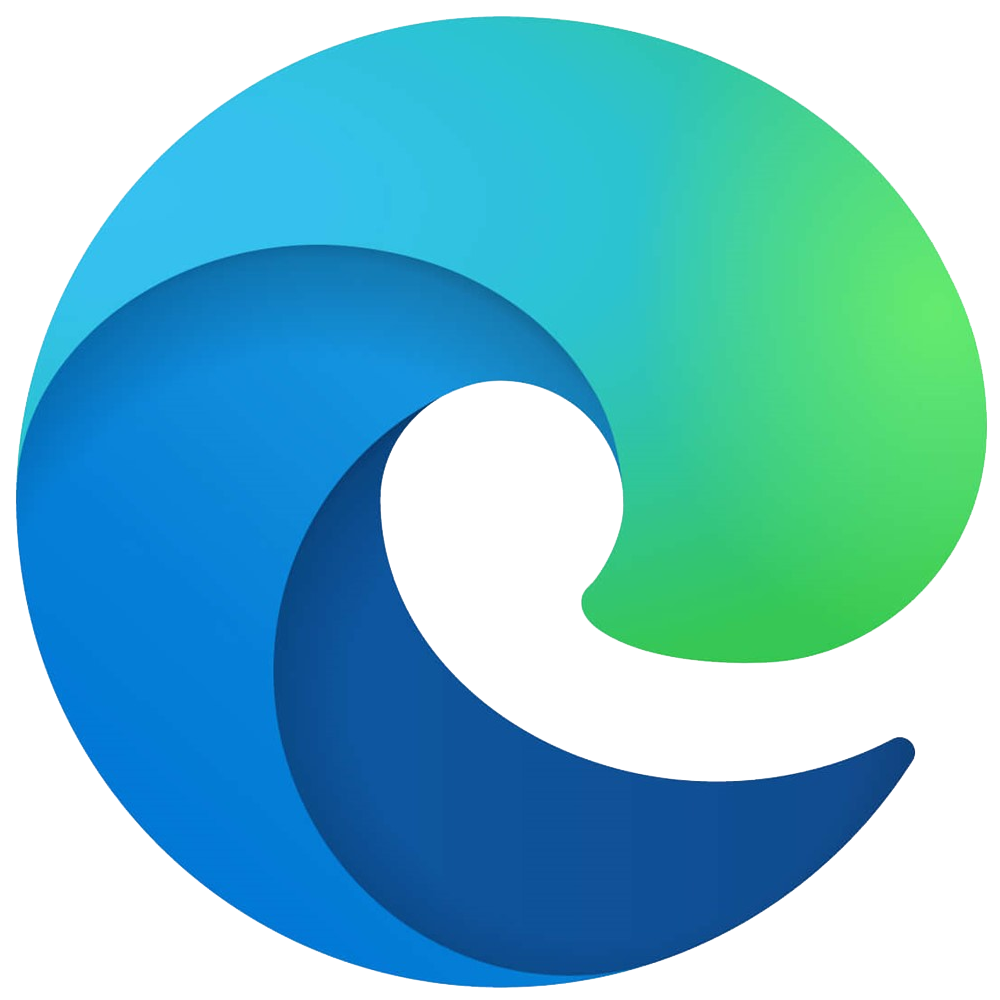 〇
No
〇
No animationcancel
③ Web Animations API
を使ってみてください
Element.animate()
button.onclick = () => {
// パネルを作る
const panel = document.createElement('div');
panel.classList.add('panel');
panel.textContent = 'ハロー!';
parent.appendChild(panel);
// アニメーションさせる
panel.style.transform = 'scale(0)';
getComputedStyle(panel).transform;
panel.style.transition = 'transform .5s';
panel.style.transform = 'scale(1)';
panel.animate(
{ transform: ['scale(0)', 'scale(1)'] },
{ duration: 500, easing: 'ease' }
);};
このブラウザーは
Element.animate を対応していないようです。
Animation.finished
React.useLayoutEffect(() => {
let animation;
if (panelState === 'showing') {
animation = panelRef.current.animate(
{ transform: ['scale(0)', 'scale(1)'] },
{ duration: 500, easing: 'ease' }
);
} else if (panelState === 'hiding') {
animation = panelRef.current.animate(
{ transform: ['scale(1)', 'scale(0)'] },
{ duration: 500, easing: 'ease' }
);
// animationがキャンセルされたらfinishedがrejectされる
animation.finished.then(() => {
setPanelState('hidden');
});
}
return () => {
if (animation) { animation.cancel() }
};
}, [panelState, panelRef.current]);
このブラウザーは
Animation.finished を対応していないようです。
CSS Transitions ♡ Web Animations
// transitionend
button.onclick = () => {
panel.style.transform = 'scale(0)';
panel.addEventListener('transitionend', () => {
panel.remove();
});
};
// Web Animationsのfinished Promise
button.onclick = () => {
panel.style.transform = 'scale(0)';
const transition = panel.getAnimations()[0];
transition.finished.then(() => {
panel.remove();
});
});
rgb(255, 0, 0)
→
rgb(?, ?, ?)
rgb(128, 64, 0)
→
rgb(0, 128, 0)
😧
hsl(0, 100%, 50%)
→
hsl(60, 100%, 37.5%)
→
hsl(120, 100%, 25%)
❓
CSSTransition.setKeyframes()
document.addEventListener('transitionrun', evt => {
if (evt.propertyName !== 'fill') {
return;
}
const transition = evt.target
.getAnimations()
.find(animation => animation.transitionProperty === 'fill');
const keyframes = transition.effect.getKeyframes();
const hslKeyframes = generateHslKeyframes(
keyframes[0].fill,
keyframes[1].fill
);
transition.effect.setKeyframes(hslKeyframes);
});
このブラウザーは
getAnimationsもしくはCSSTransition.setKeyframesを対応していないようです。
Web Animations
| Element.animate() | 48+ | 36+ | 3月? |
| getAnimations() | Nightly, 75+ | Experimental Web Platform features, 4月? | 3月? |
おまけアニメーションできる
ようにDOMを常備する
Single page apps
react.render(
<Router>
<Route exact path="/" component={Photos} />
<Route path="/polls" component={Polls} />
<Route path="/finder" component={Finder} />
</Router>
);
Single page apps
<Router>
<Route render={({ location }) => (
<TransitionGroup>
<CSSTransition key={location.pathname}
timeout={400} classNames="slide">
<Switch location={location}>
<Route exact path="/" component={Photos} />
<Route path="/polls" component={Polls} />
<Route path="/finder" component={Finder} />
</Switch>
</CSSTransition>
</TransitionGroup>
)}/>
</Router>
クリックすると…
- クリックイベントハンドラー
- DOMの要素生成
- スタイル算出
- (
<CSSTransition>の場合は何度もスタイル算出およびレイアウトの処理をさせる)
- (
- レイアウト
- 描画(特に新しい要素の領域)
- transitionが始まる
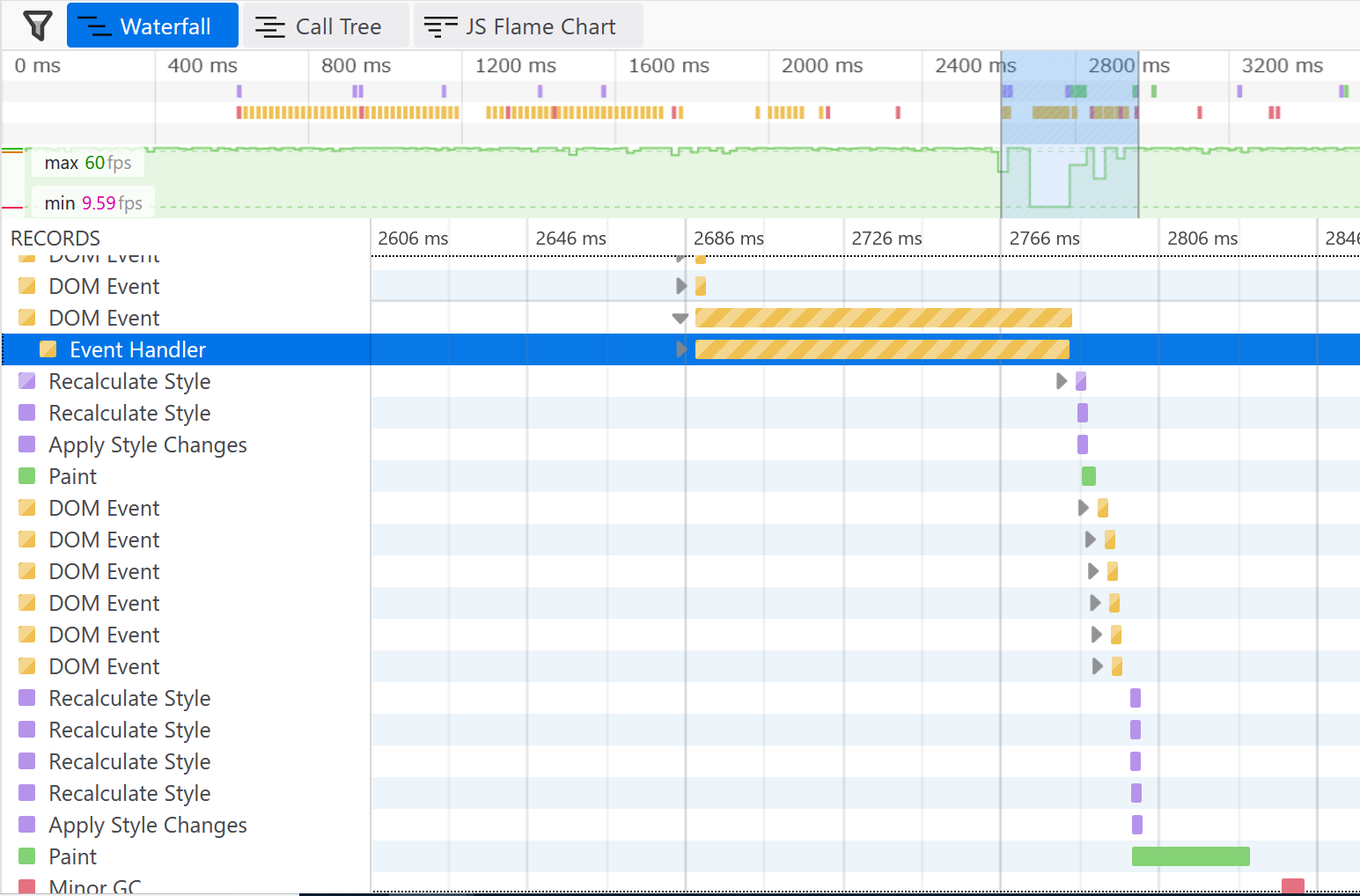
What about…
<Router>
<Route render={({ location }) => (
<Photos active={location.pathname === '/'}/>
<Polls active={location.pathname === '/stories'}/>
<Finder active={location.pathname === '/notes'}/>
)}/>
</Router>
クリックすると…
- クリックイベントハンドラー
- DOMの要素生成
- スタイル算出
- (
<CSSTransition>の場合は何度もスタイル算出およびレイアウトの処理をさせている)
- (
- レイアウト
- 描画
- transitionが始まる
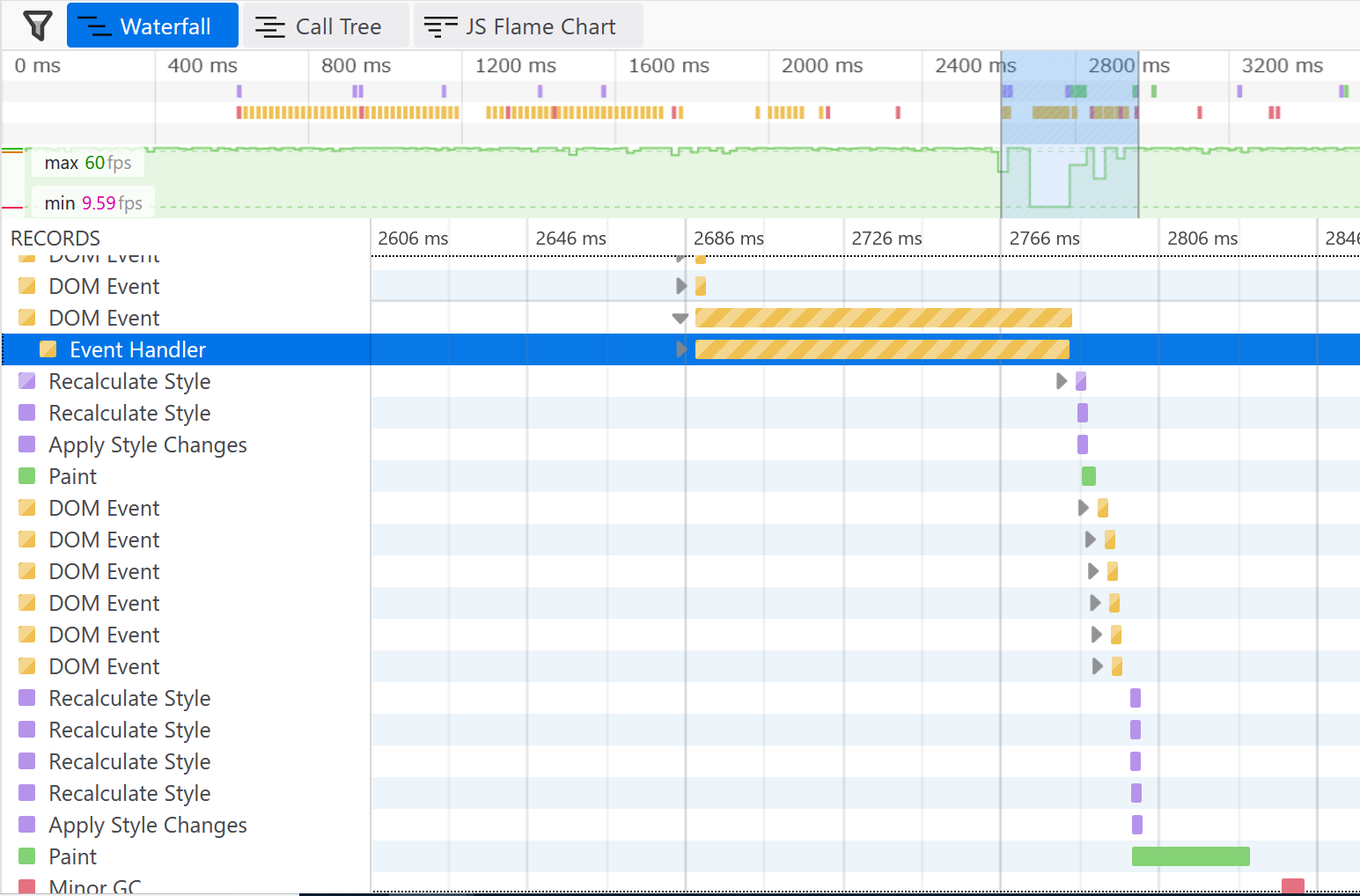
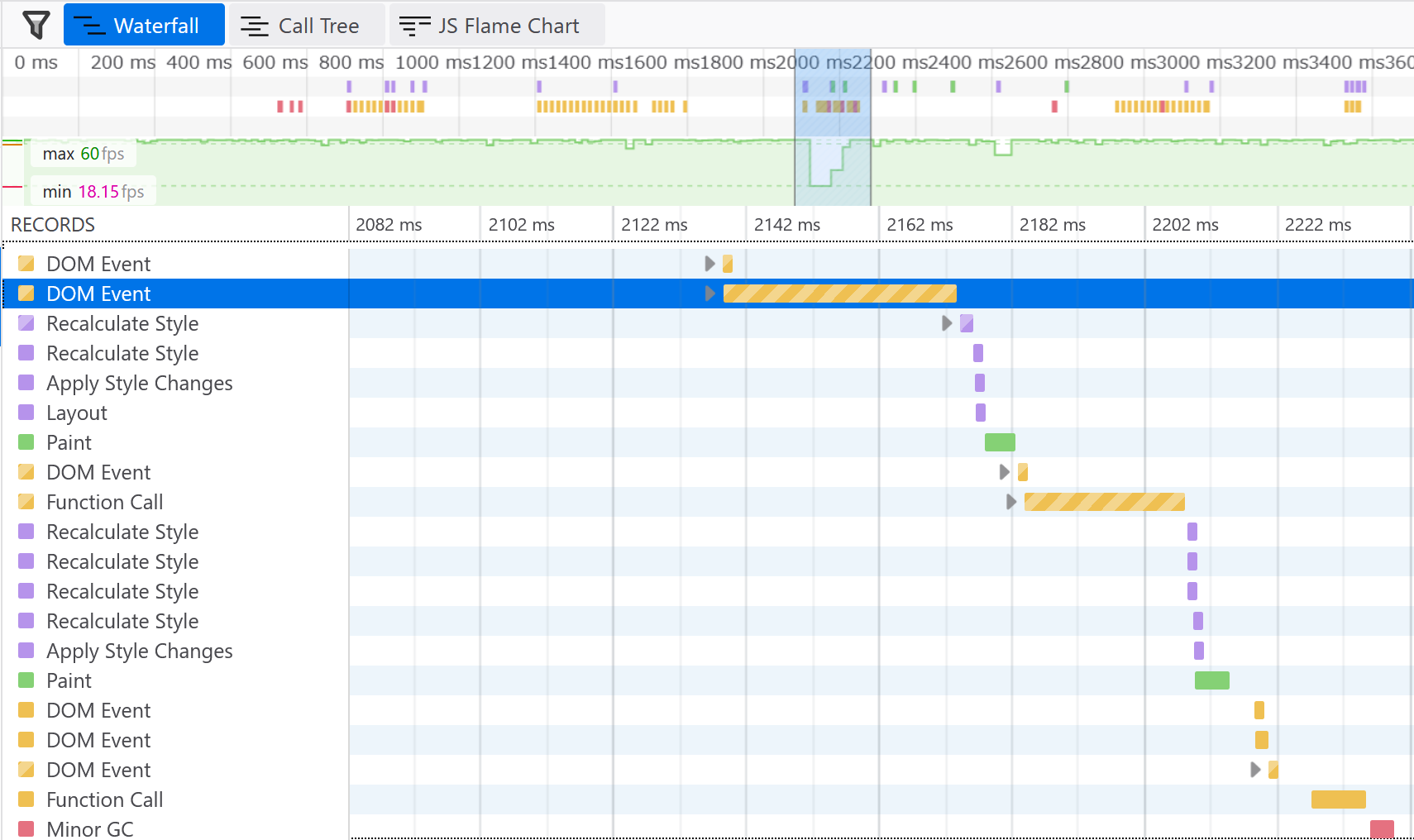
まとめ
- ① CSS Transitionを発生させるためにはスタイルの変更が必要
requestAnimationFrame,getComputedStyle, CSS animations,Element.animate - ② CSS Transitionsが終わらないこともある
transitioncancel,transitionrun,Animation.finished - ③ Web Animations API を使ってみて
Element.animate,getAnimations - Bonus アニメーションがすぐできるようにDOMを常備する
その他のWebブラウザ最前線
offset-pathprefers-reduced-motionsteps(5, jump-none)translate,scale,rotate
ご清聴ありがとうございました
2019年のプレゼン