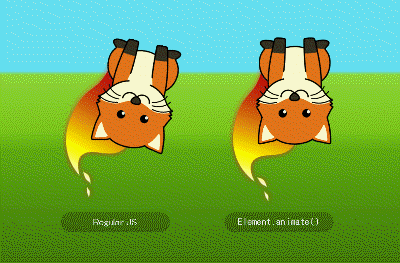2004~ SVG WG 2011~
CSS WG 2015~

- The first social network for meat pie lovers!
- PWA (Pie Web App)
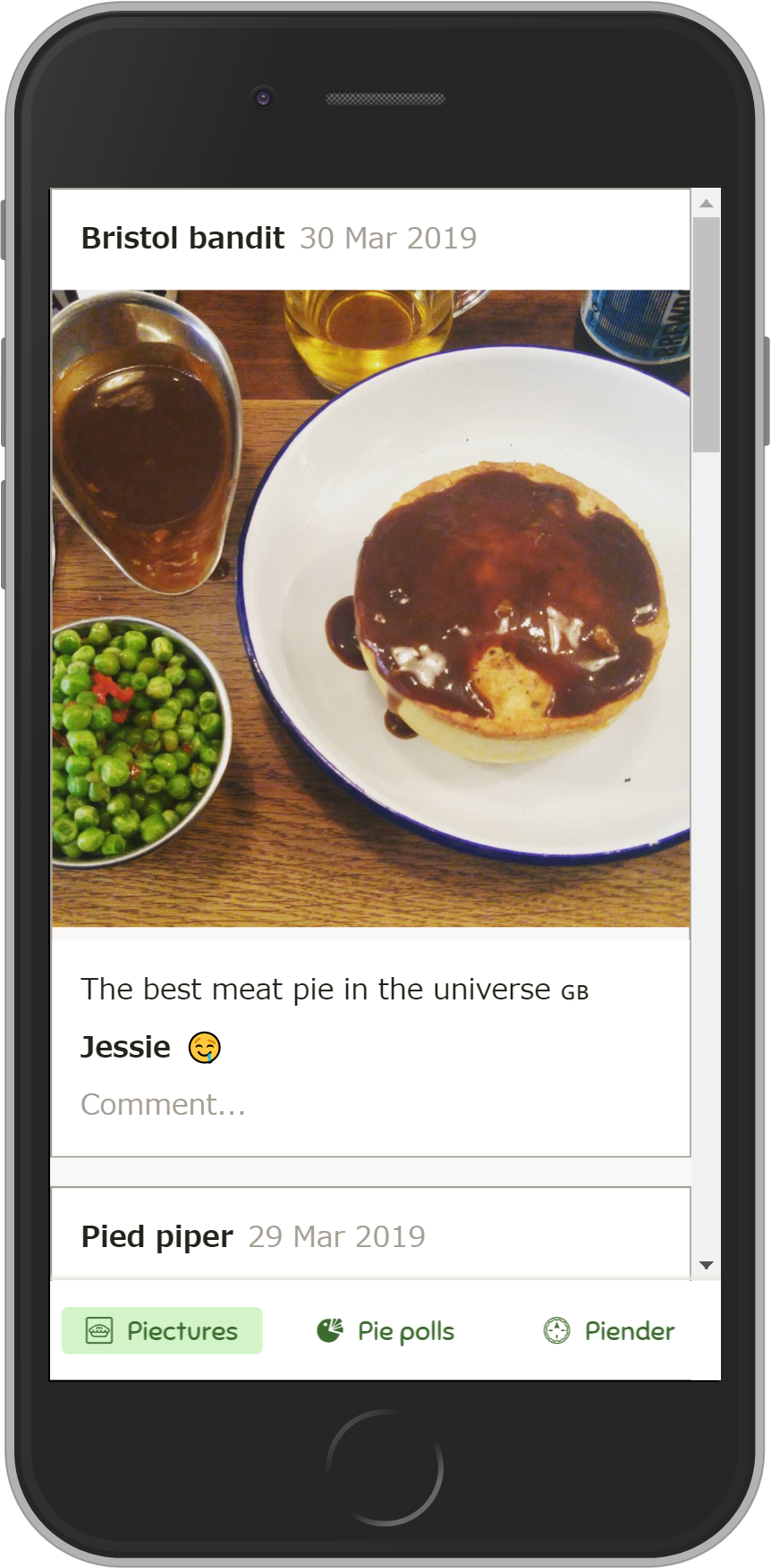
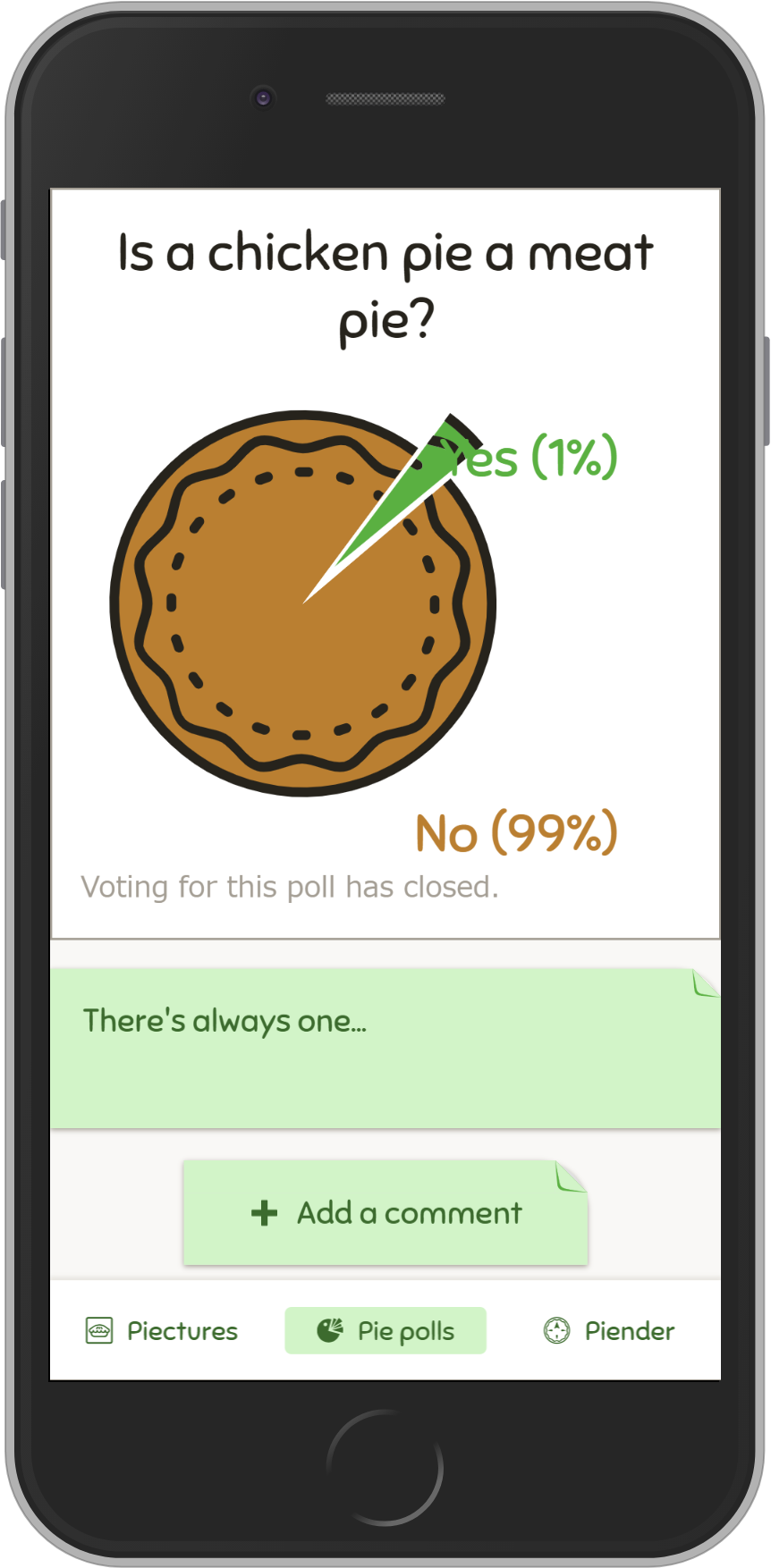

Agenda
- CSS Transitions
- CSS Animations
- Web Animations API
- Performance (and DevTools)
- Accessibility
CSS Transitions
.pie {
}
.pie:hover {
transform: scale(2);
}
.button {
background: hsl(40, 15%, 80%);
transition: background-color .15s,
transform .15s;
}
.button:hover {
background: hsl(43, 13%, 90%);
transform: scale(1.05);
}
button.onclick = () => {
// Make the panel
const panel = document.createElement('div');
panel.classList.add('panel');
panel.textContent = 'Hello!';
parent.appendChild(panel);
// Stretch it in
panel.style.transform = 'scale(0)';
panel.style.transition = 'transform .5s';
panel.style.transform = 'scale(1)';
};
- opacity changed 0 → 1!
- transition specifies a transition time for opacity
- ⇒ Make a new transition!
button.onclick = () => {
const panel = document.createElement('div');
...
panel.style.transform = 'scale(0)';
panel.style.transition = 'transform .5s';
panel.style.transform = 'scale(1)';
};
- transform is scale(1).
- Previous transform is... empty.
button.onclick = () => {
// Make the panel
const panel = document.createElement('div');
...
// Stretch it in
panel.style.transform = 'scale(0)';
panel.style.transition = 'transform .5s';
requestAnimationFrame(() => {
panel.style.transform = 'scale(1)';
});
};
button.onclick = () => {
const panel = document.createElement('div');
...
panel.style.transform = 'scale(0)';
requestAnimationFrame(() => {
panel.style.transform = 'scale(1)';
});
};
- transform is scale(1).
- Previous transform is... still empty.
button.onclick = () => {
// Make the panel
const panel = document.createElement('div');
...
// Stretch it in
panel.style.transform = 'scale(0)';
panel.style.transition = 'transform .5s';
requestAnimationFrame(() => {
requestAnimationFrame(() => {
panel.style.transform = 'scale(1)';
});
});
};
button.onclick = () => {
...
panel.style.transform = 'scale(0)';
requestAnimationFrame(() => {
requestAnimationFrame(() => {
panel.style.transform = 'scale(1)';
});
});
};
- transform is scale(1).
- Previous transform is scale(0).
- ⇒ Make transition!
button.onclick = () => {
// Make the panel
const panel = document.createElement('div');
...
// Stretch it in
panel.style.transform = 'scale(0)';
getComputedStyle(panel).transform;
panel.style.transition = 'transform .5s';
panel.style.transform = 'scale(1)';
};
button.onclick = () => {
const panel = document.createElement('div');
...
panel.style.transform = 'scale(0)';
getComputedStyle(panel).transform;
panel.style.transition = 'transform .5s';
panel.style.transform = 'scale(1)';
};
- transform is scale(1).
- Previous transform is scale(0).
- ⇒ Make transition
Point 1 To create a transition, the browser needs to see a change in style
Tips
- Be careful with:
createElement- “rendering” using a framework (e.g. React etc.)
display: none
getComputedStyle(elem)does NOT update stylegetComputedStyle(elem).<property>does
- Using
getComputedStylecan be expensive - Consider CSS Animations or Web Animations instead
button.onclick = () => {
// If the panel already exists, remove it.
panel.remove();
};
button.onclick = () => {
// If the panel already exists, remove it.
panel.style.transform = 'scale(0)';
panel.addEventListener('transitionend', () => {
panel.remove();
});
};
But what if…
- The element becomes
display:none? - The element is re-created? Re-“rendered”?
- The
transition-propertyproperty changes? - The element is removed?
The transition will be canceled!
transitionend will never fire!
button.onclick = () => {
// If the panel already exists, remove it.
panel.style.transform = 'scale(0)';
panel.addEventListener(
'transitionend',
() => { panel.remove(); }
);
};
Handling canceledtransitions
setTimeouttransitioncancelevent53+
74+ (April)
Tech Preview
x
- Also
transitionrunevent- Make sure there is a transition in the first place!
button.onclick = () => {
// If the panel already exists, remove it.
const dropPanel = () => { panel.remove(); };
panel.style.transform = 'scale(0)';
panel.addEventListener(
'transitionend',
dropPanel
);
panel.addEventListener(
'transitioncancel',
dropPanel
);
};
Point 2 Transitions can be canceled
CSS Animations
.pie {
}
@keyframes spin {
0% { transform: rotate(0deg); }
100% { transform: rotate(360deg); }
}
button.onclick = () => {
// Make the panel
const panel = document.createElement('div');
...
// Stretch it in
panel.style.transform = 'scale(0)';
getComputedStyle(panel).transform;
panel.style.transition = 'transform .5s';
panel.style.transform = 'scale(1)';
};
@keyframes stretch-in {
from { transform: scale(0); }
to { transform: scale(1); }
}
button.onclick = () => {
// Make the panel
const panel = document.createElement('div');
...
// Stretch it in
panel.style.animation = 'stretch-in .5s';
};
.pie {
animation: fancy 2s infinite;
}
@keyframes fancy {
0% { transform: none; }
50% { transform: scale(1.5) rotate(0deg); }
90% { transform: scale(1.5) rotate(360deg); }
100% { transform: scale(1.5) rotate(360deg); }
}
.pie {
animation: fade-out 3s forwards infinite
cubic-bezier(0.7, 0.0, 1.0, 1.0);
}
@keyframes fade-out {
0% { transform: scale(1.0); opacity: 1.0; }
50% { transform: scale(1.5); opacity: 0.5; }
100% { transform: scale(2); opacity: 0.0; }
}
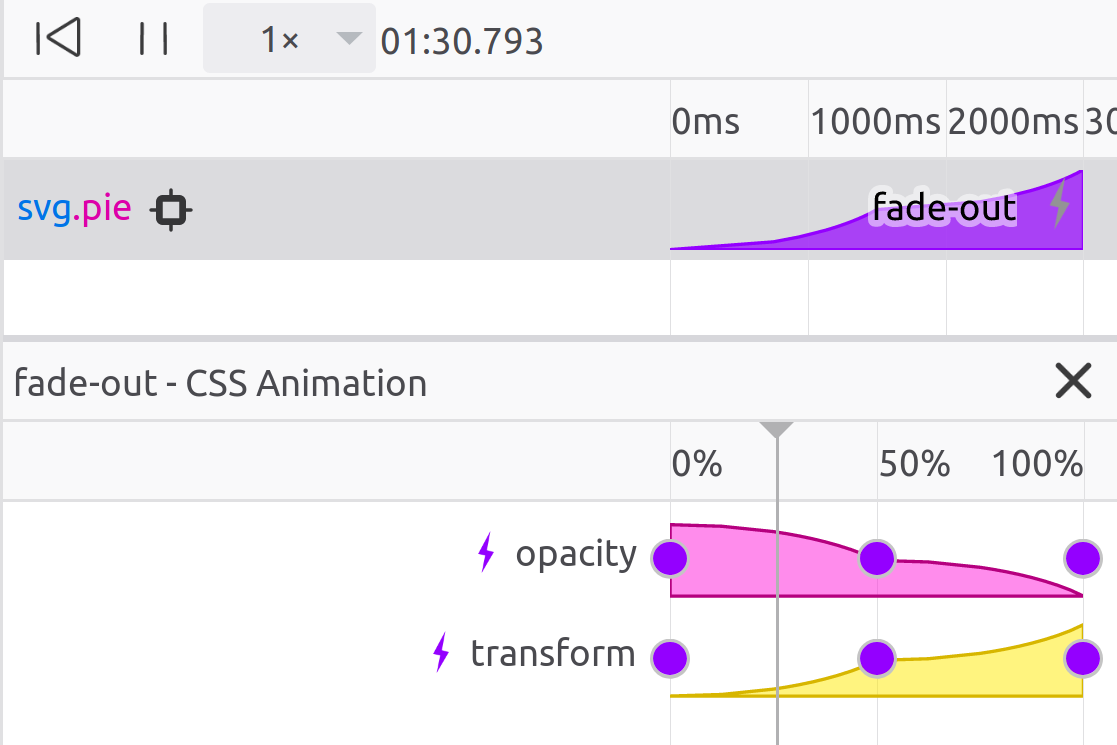
.pie {
animation: fade-out 3s forwards infinite;
animation-timing-function: ease;
}
@keyframes fade-out {
0% { transform: scale(1.0); opacity: 1.0; }
50% { transform: scale(1.5); opacity: 0.5; }
100% { transform: scale(2); opacity: 0.0; }
}
.pie {
animation: fade-out 3s forwards infinite;
}
@keyframes fade-out {
0% { transform: scale(1.0); opacity: 1.0;
animation-timing-function: ease; }
50% { transform: scale(1.5); opacity: 0.5;
animation-timing-function: ease; }
100% { transform: scale(2); opacity: 0.0;
animation-timing-function: ease; }
}
.pie {
animation: fade-out 3s forwards infinite
cubic-bezier(0.7, 0.0, 1.0, 1.0);
}
@keyframes fade-out {
0% { transform: scale(1.0); opacity: 1.0; }
50% { transform: scale(1.5); opacity: 0.5; }
100% { transform: scale(2); opacity: 0.0; }
}
Point 3 animation-timing-function always applies between keyframes
Web Animations
pie.animate(
{
transform: ['scale(1)', 'scale(2)'],
opacity: [1, 0],
},
{
duration: 3000,
iterations: Infinity,
easing: 'cubic-bezier(0.7, 0.0, 1.0, 1.0)',
}
);
Why?
- vs other JS
- Performance
- No library
- Combines with CSS
- vs CSS
- Procedural
- (In future) CSS to create, JS to control
Browser support
48+
36+
Tech Preview
x
Who?
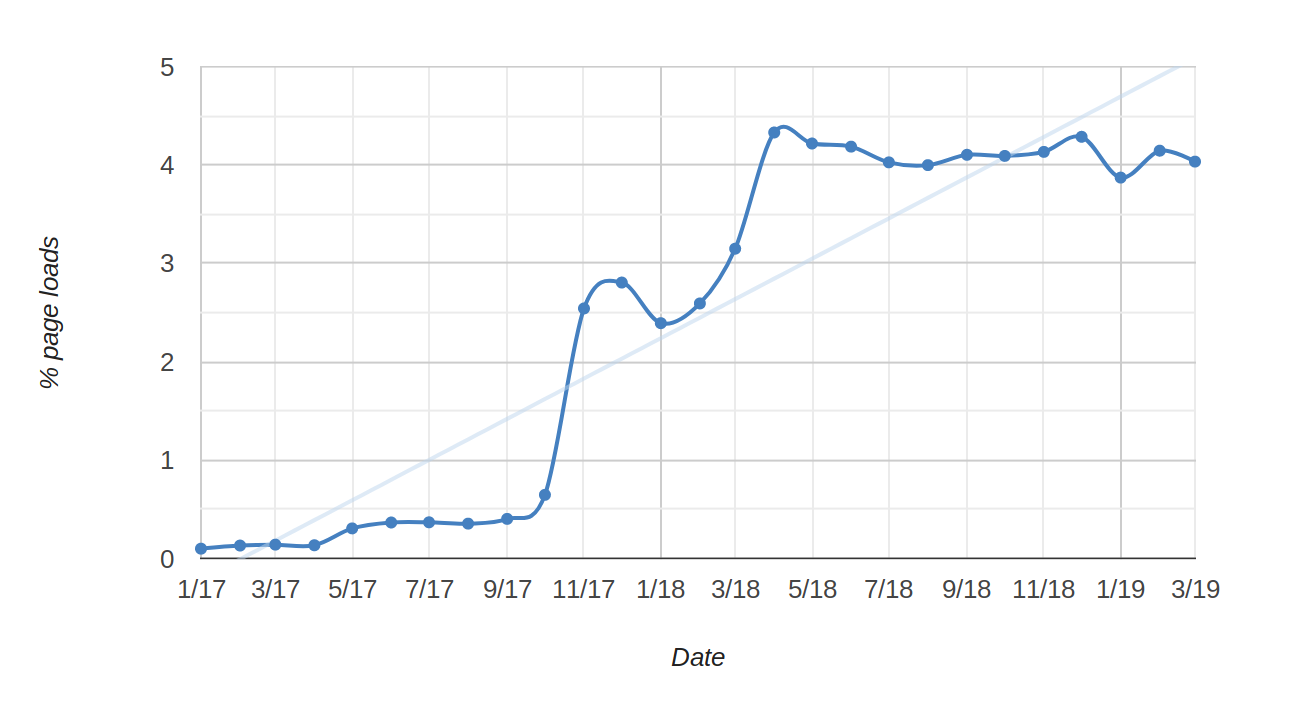
5th most popular API in 2018 State of JS survey
Feature detection
// Check for browser support.
//
// TODO: Check for _user_ support too (see point 9)
if ('animate' in elem) {
// ... Animate away...
}
You might not need the polyfill (web-animations-js).
Point 4 You can use Web Animations today
| CSS transitions/animations | Web Animations |
|---|---|
| animation-iteration-count | iterations |
| transition-timing-function, animation-timing-function | easing |
| Default easing is ease | Default easing is linear |
pieOne.animate(
{
transform: ['scale(1)', 'scale(1.5)', 'scale(2)'],
opacity: [1, 0.5, 0],
easing: 'ease',
},
{
duration: 2000,
iterations: Infinity,
}
);
pieTwo.animate(
{
transform: ['scale(1)', 'scale(1.5)', 'scale(2)'],
opacity: [1, 0.5, 0],
},
{
duration: 2000,
iterations: Infinity,
easing: 'ease',
}
);
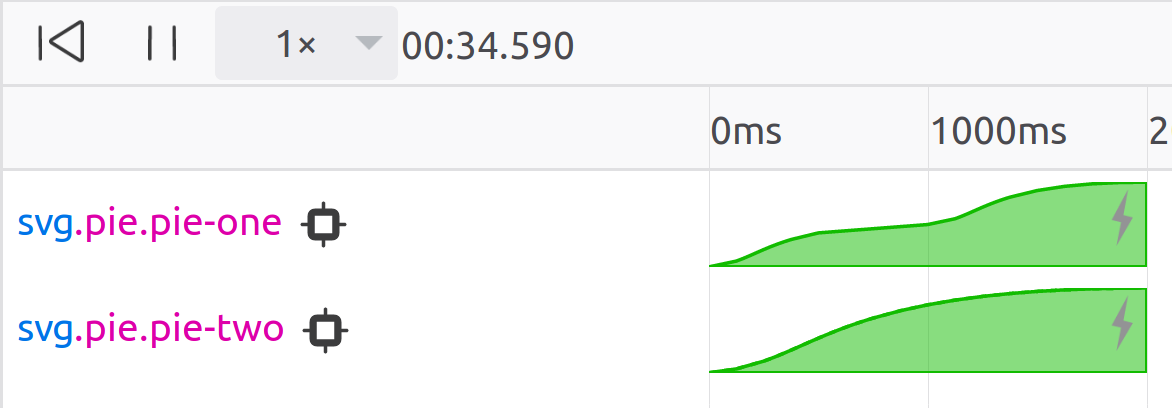
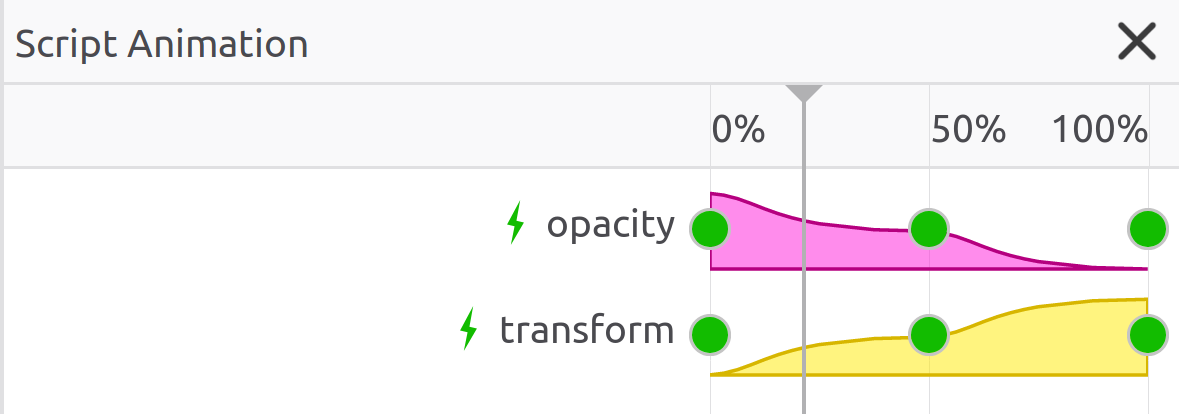
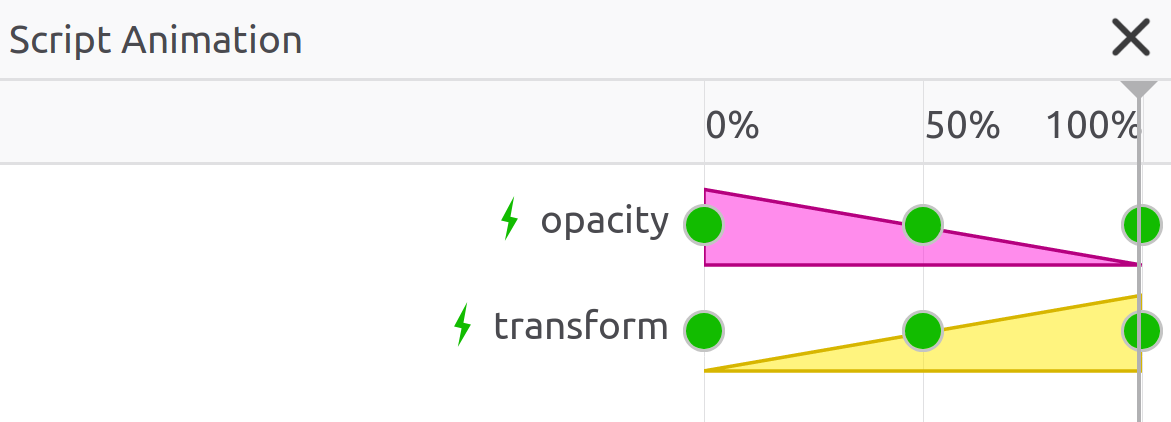
Point 5 Web Animations has some differences to CSS, especially easing
Performance

transform and opacity
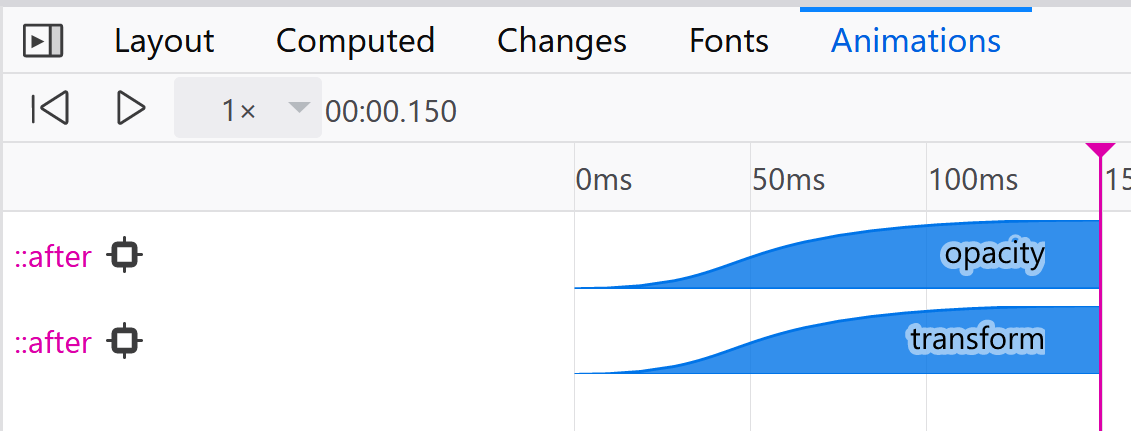
Point 6 Try to animate just transform and opacity
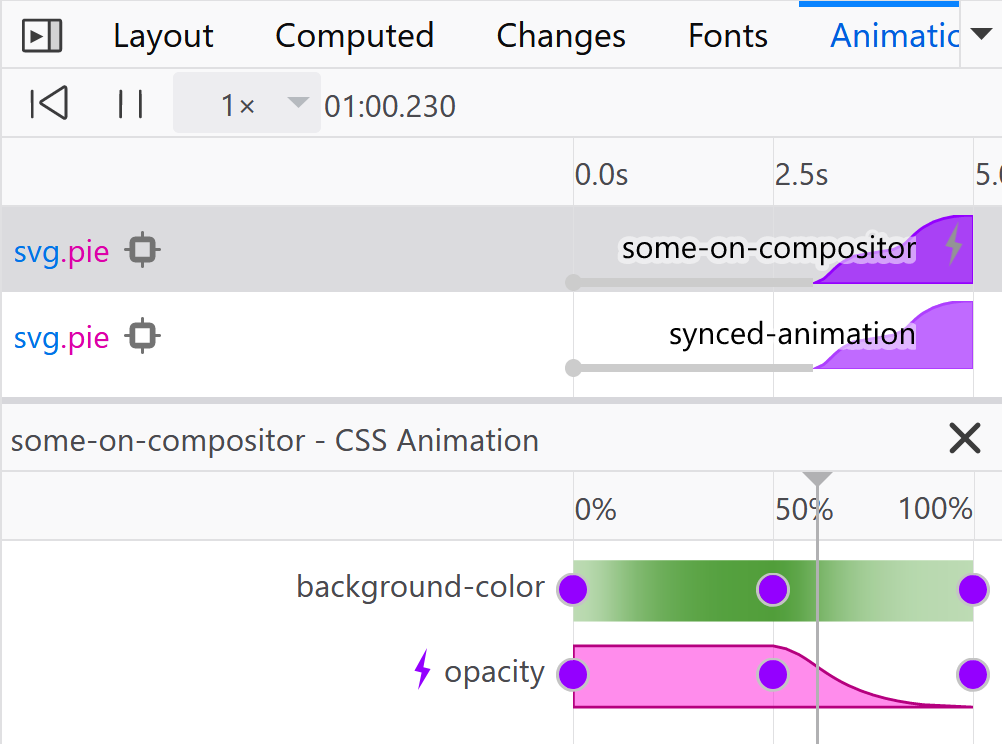
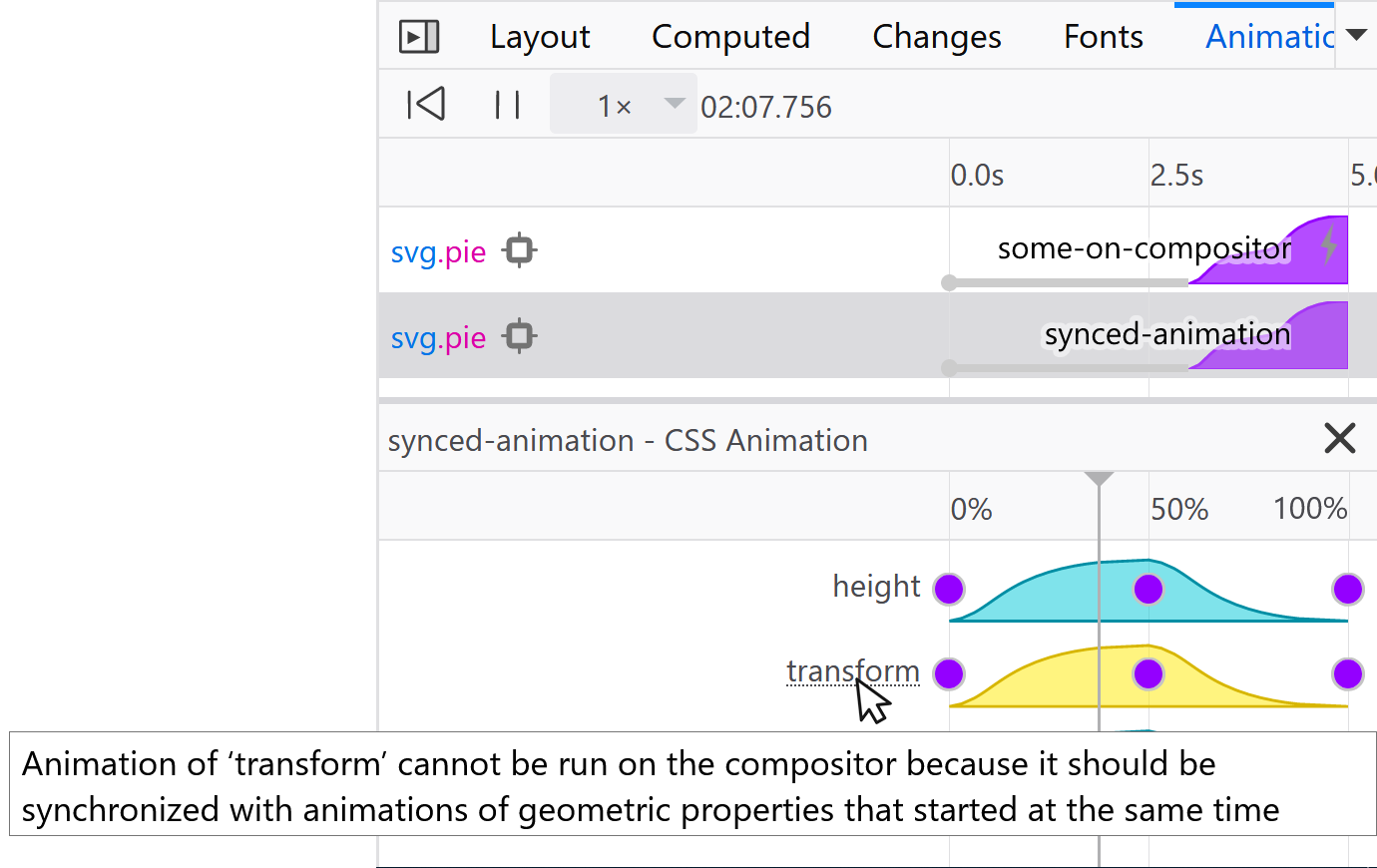
Point 7 You can use the animation inspector to check animation performance
Single page apps
react.render(
<Router>
<Route exact path="/" component={Photos} />
<Route path="/polls" component={Polls} />
<Route path="/finder" component={Finder} />
</Router>
);
Single page apps
<Router>
<Route render={({ location }) => (
<TransitionGroup>
<CSSTransition key={location.pathname}
timeout={400} classNames="slide">
<Switch location={location}>
<Route exact path="/" component={Photos} />
<Route path="/polls" component={Polls} />
<Route path="/finder" component={Finder} />
</Switch>
</CSSTransition>
</TransitionGroup>
)}/>
</Router>
When you click…
- Handle click
- Create DOM elements
- Resolve style
- (
<CSSTransition>resolves style and layout multiple times)
- (
- Calculate layout
- Paint each new element
- Run the transition
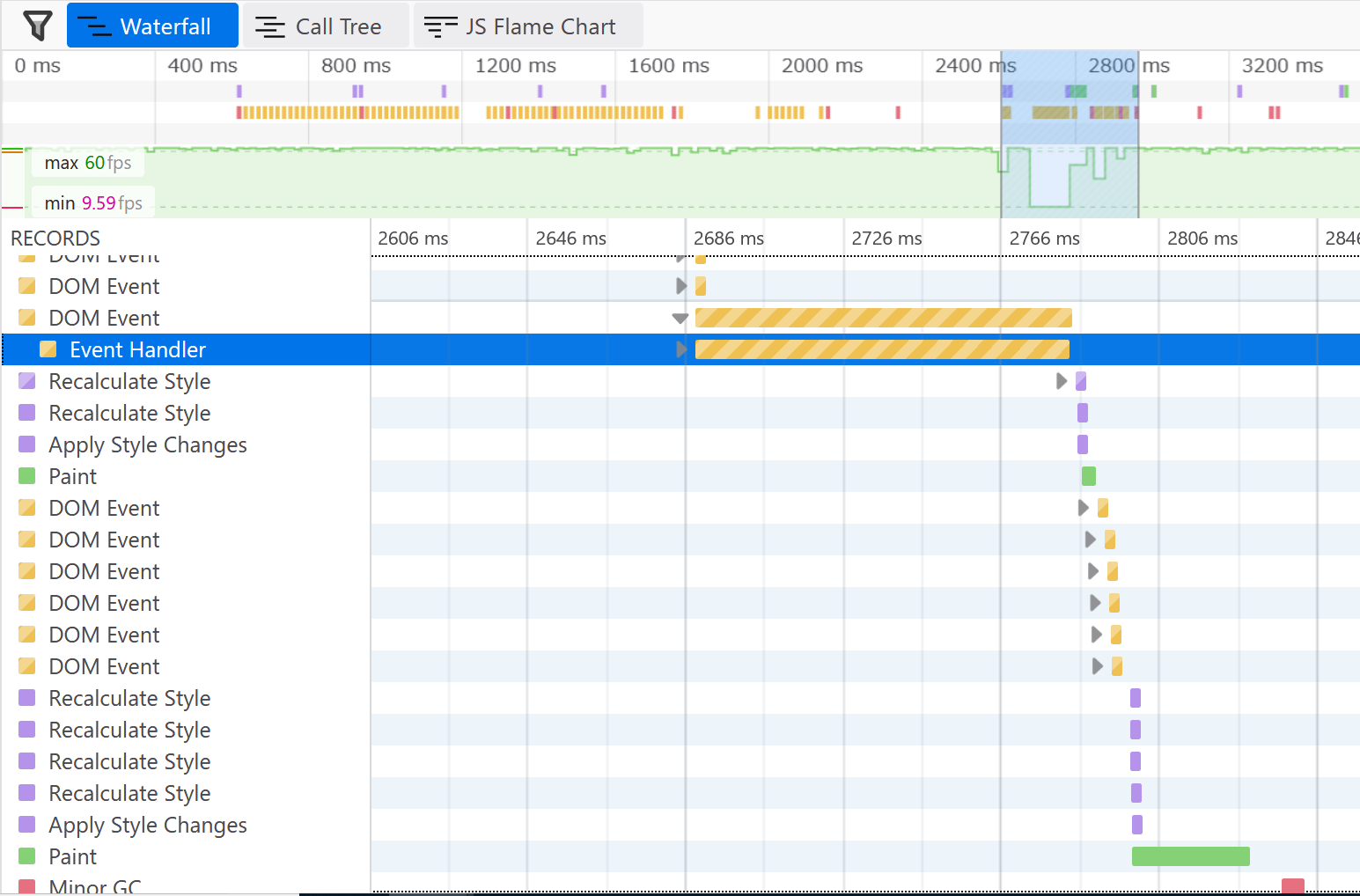
What about…
<Router>
<Route render={({ location }) => (
<Photos active={location.pathname === '/'}/>
<Polls active={location.pathname === '/stories'}/>
<Finder active={location.pathname === '/notes'}/>
)}/>
</Router>
When you click…
- Handle click
- Create DOM elements
- Resolve style
- (
<CSSTransition>resolves style and layout multiple times)
- (
- Calculate layout
- Paint each new element
- Run the transition
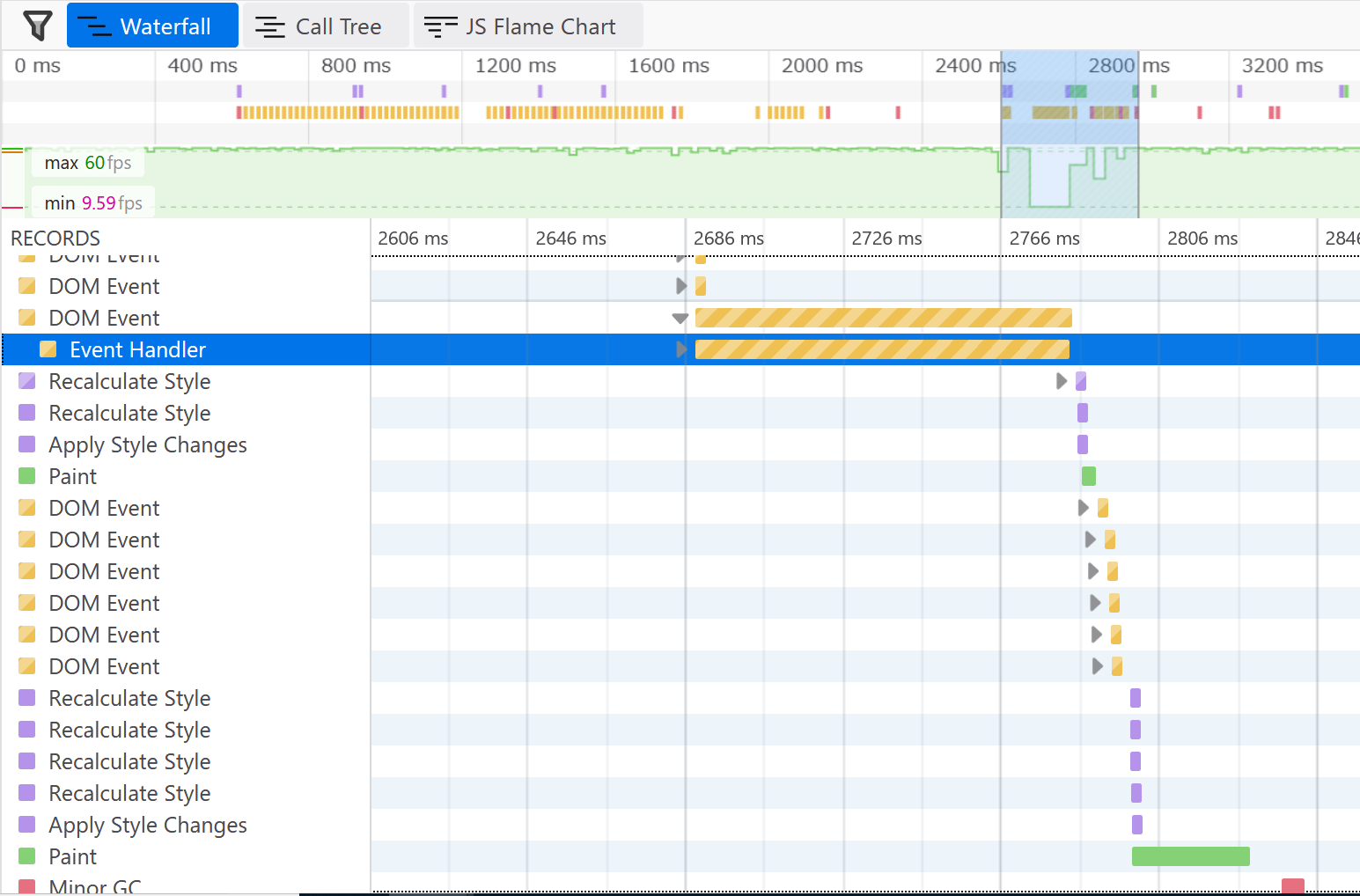
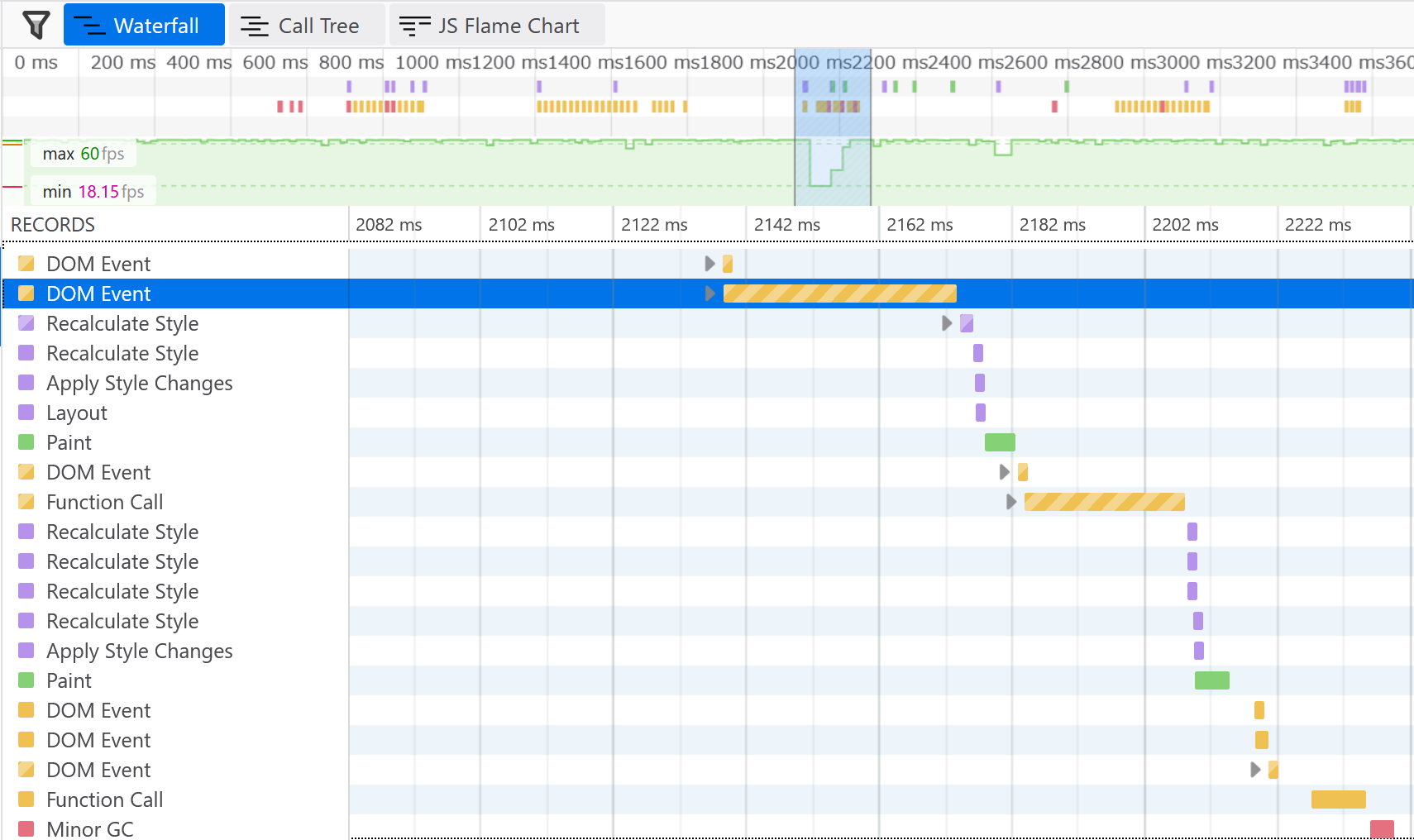
Point 8 Try to have something ready to animate right away
Accessibility
Sick of Animation

Headaches, dizziness, migraines, epilepsy…
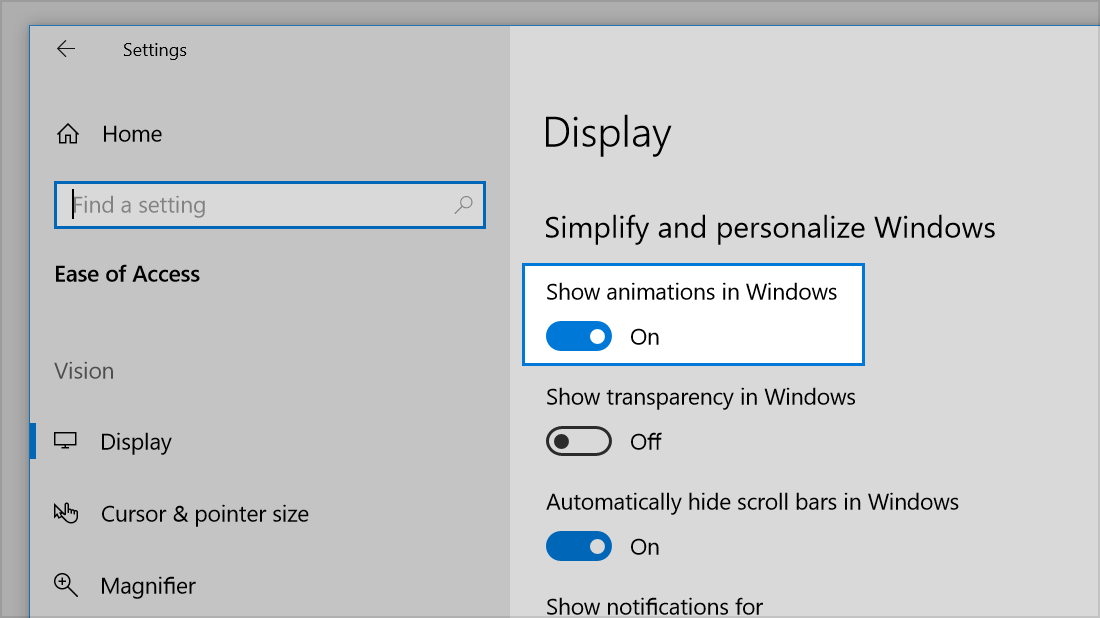
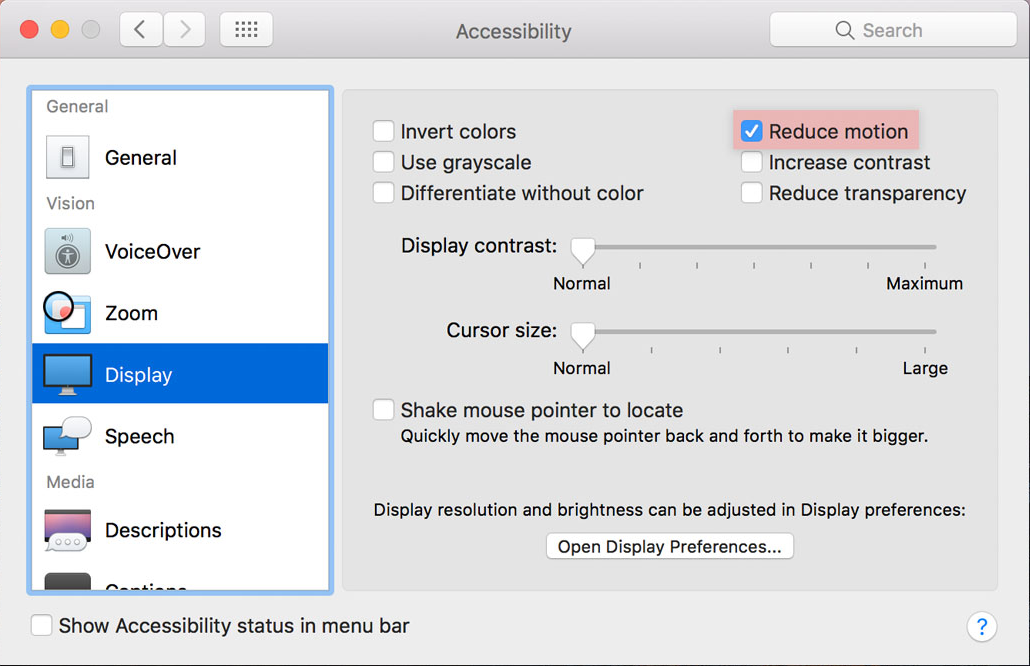
prefers-reduced-motion: reduce | no-preference
div {
animation: ...
transition: ...
}
@media (prefers-reduced-motion: reduce) {
animation-name: none;
transition-property: none;
}
64+
74+ (April)
10.1
x
// Check for browser support
if (!('animate' in elem)) {
return;
}
// Check for user support
if (matchMedia('(prefers-reduced-motion)').matches) {
return;
}
// Animate away...
Point 9 You can (and probably should) check if the user prefers to reduce animation
10 things
Transitions
- Transitions only run when there is a change in style
- Transitions can be canceled
CSS Animations
- For CSS animations, easing always applies between keyframes
Web Animations
- You can use Web Animations today
- … but there are some minor differences to CSS animations
Performance
- Try to animate transform and opacity
- You can check animation performance in DevTools
- Try to have something ready to animate before you need it
Accessibility
- Disable large animations based on the user's preference
Don't forget…
- Have fun!