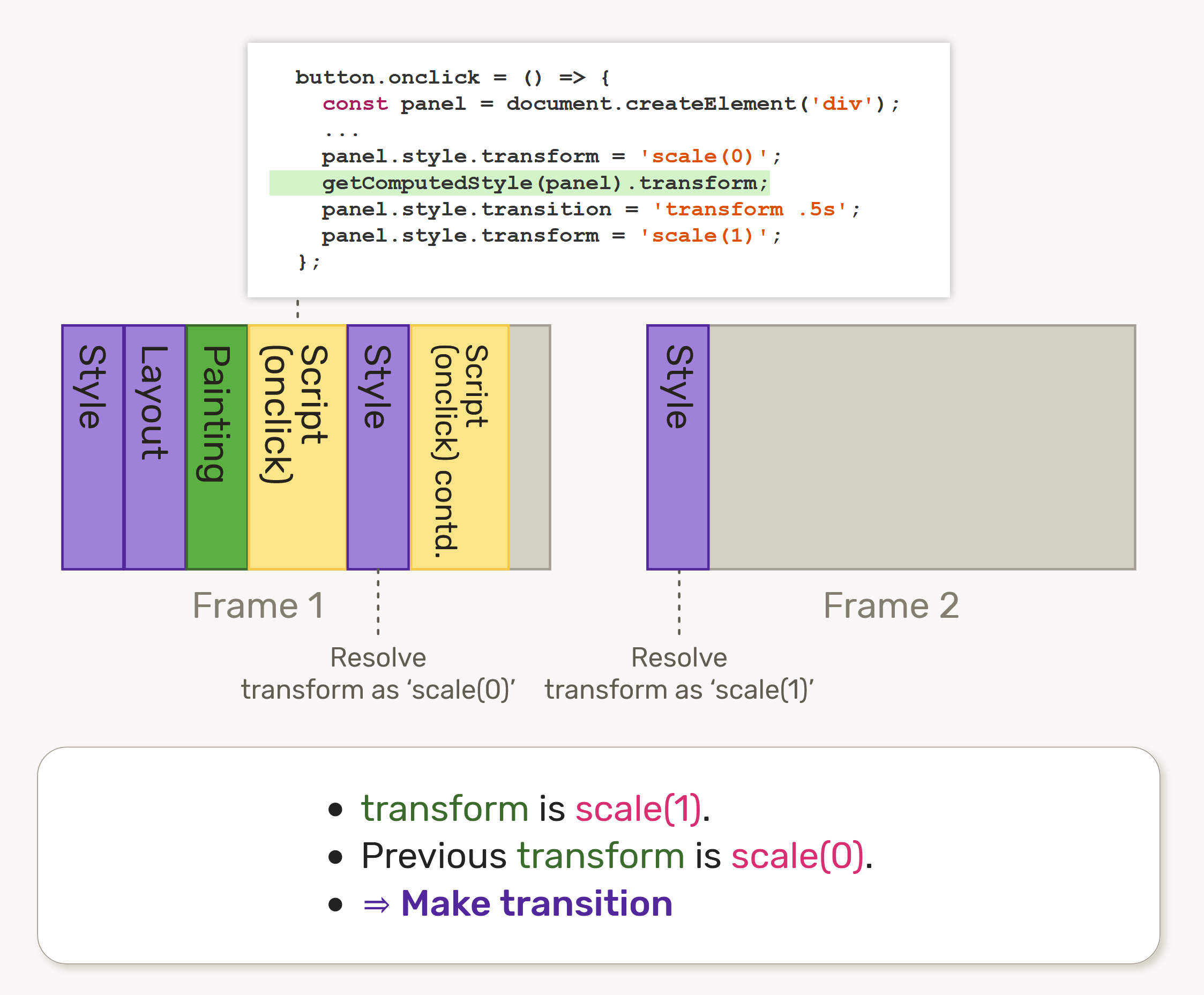10 things
I hate about animation
(and how to fix them)
Mozilla Roadshow 2019
Brian Birtles,
Birchill, Inc.
자기 소개
애니메이션은.…
- 복잡합니다
- 버그가 많습니다
- 느립니다
- 힘듭니다
① 프레임 기반 애니메이션은 어렵습니다
.filmstrip {
animation: slide 1s infinite steps(7);
}
@keyframes slide {
to { transform: translate(-700px); }
}
.filmstrip {
/* steps(7) = 마지막을 포함하여 7번의 '변경' */
animation: slide 1s infinite steps(7);
}
@keyframes slide {
to { transform: translate(-700px); }
}
.filmstrip {
animation: slide 1s infinite steps(6);
}
@keyframes slide {
to { transform: translate(-700px); }
}
.filmstrip {
/* steps(6) = steps(6, end) */
animation: slide 1s infinite steps(6);
}
@keyframes slide {
to { transform: translate(-700px); }
}
.filmstrip {
animation: slide 1s infinite steps(6, start);
}
@keyframes slide {
to { transform: translate(-700px); }
}
.filmstrip {
/* 신규! jump-none! */
animation: slide 1s infinite steps(7, jump-none);
}
@keyframes slide {
to { transform: translate(-700px); }
}
jump-none, jump-both
65+
77+
x
x
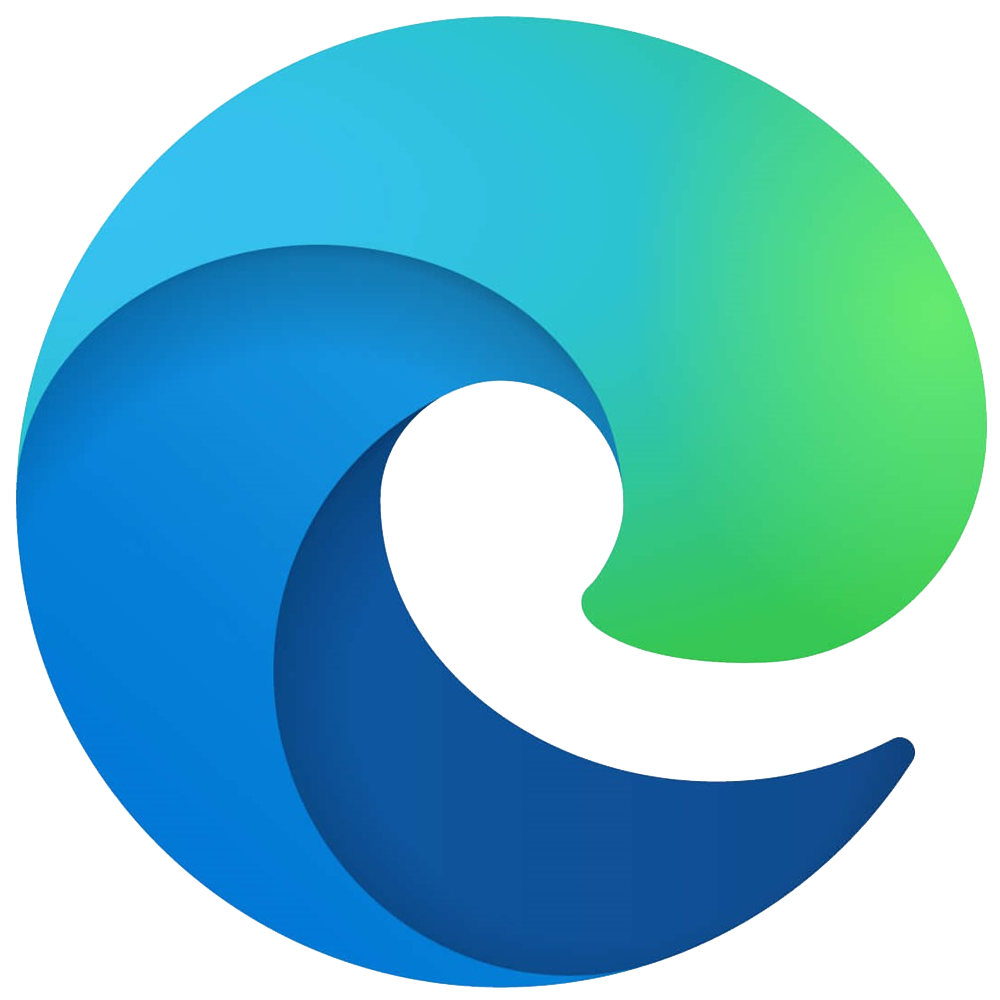 〇
〇
② Transitions에는 버그가 많습니다
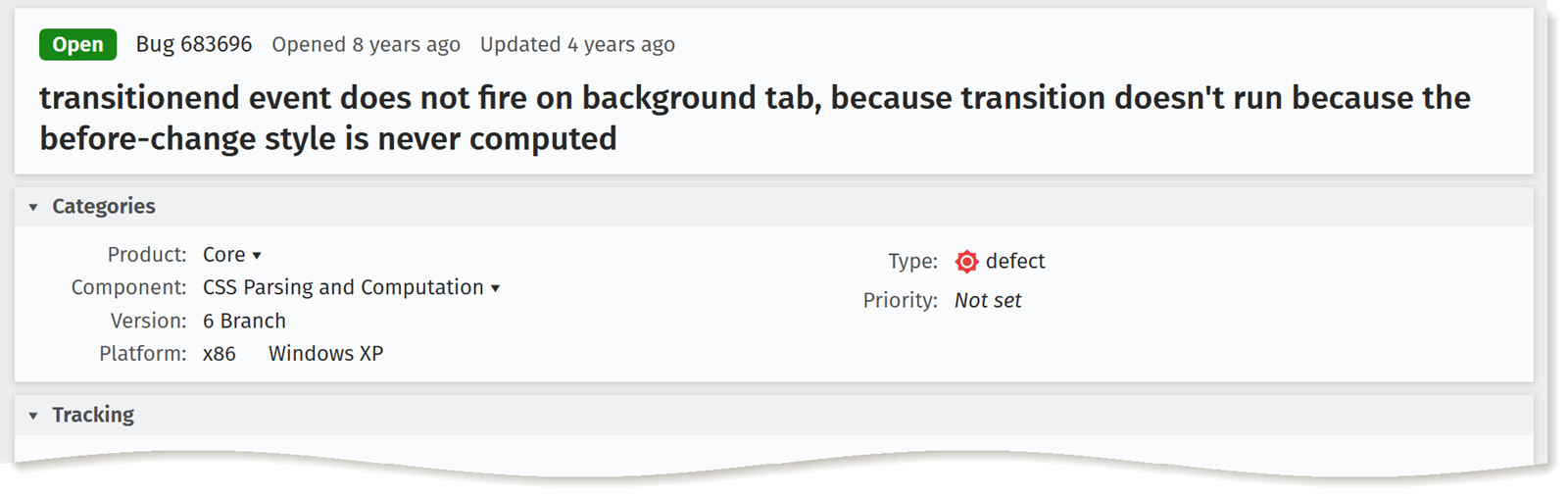
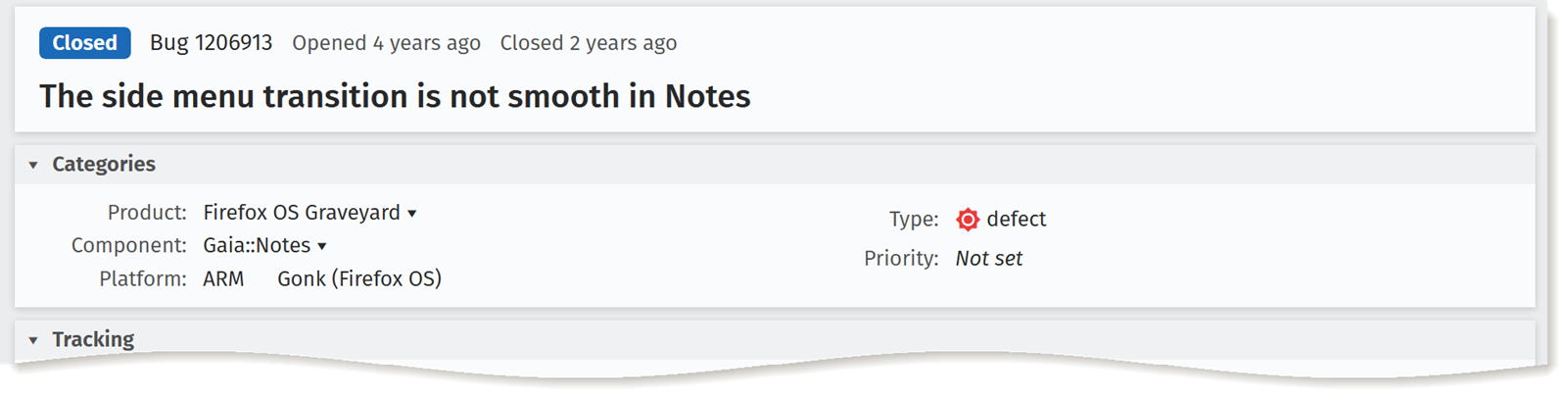
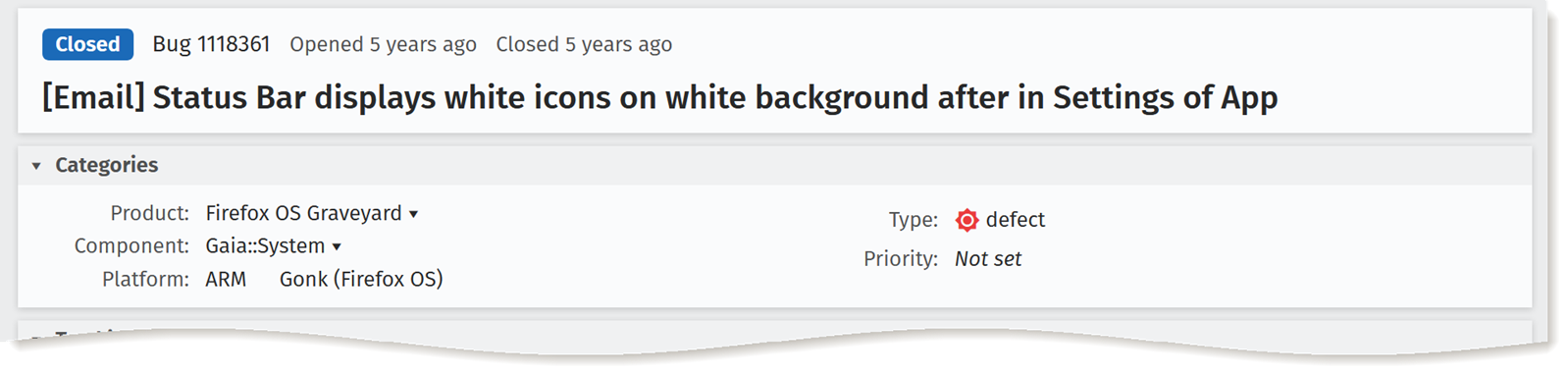
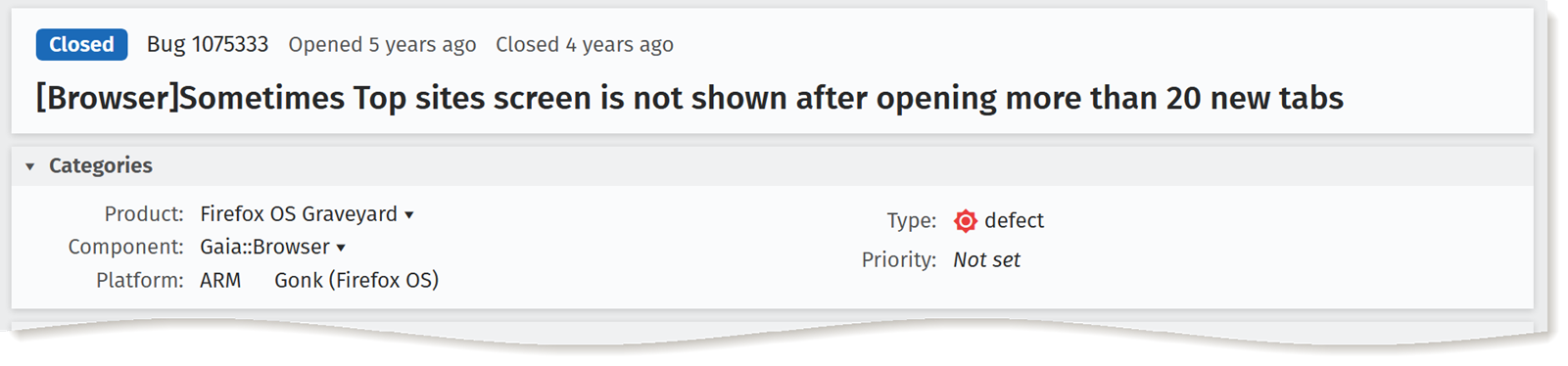
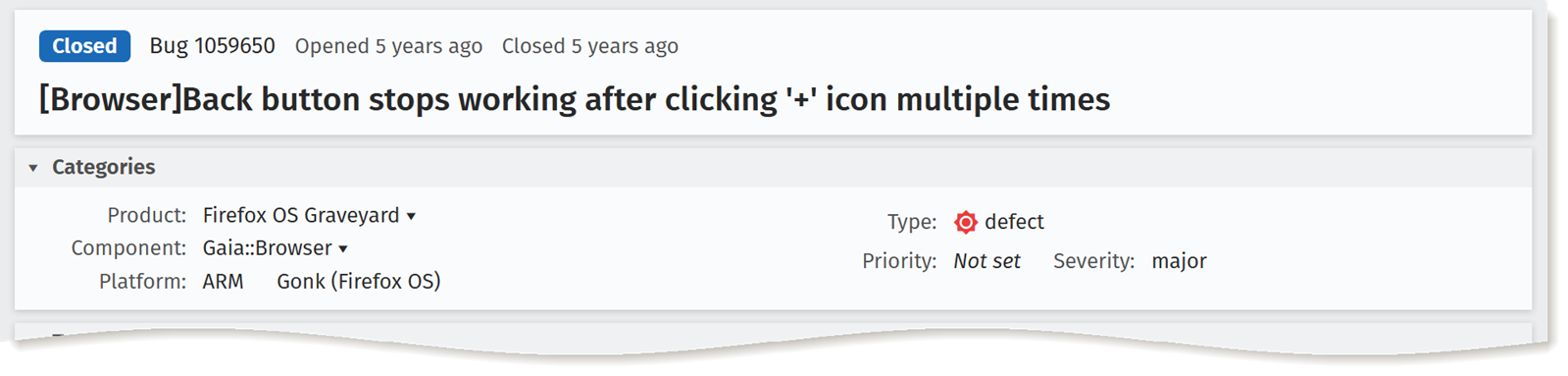
1. 종종 작동하지 않는 transitions
2. 종종 완료되지 않는 transitions
새 이벤트!
transitionrun→ transition이 생성됩니다 🆕
→
transitionend를 기다려도 괜찮습니다 🙆♂️transitioncancel→ 요소가 사라집니다 🗑️ (제거되거나, 재생성되거나,
display:none되는 등)→
transitionend를 기다리지 마세요 ❌transitionstart(c.f.animationstart)animationcancel(c.f.transitioncancel)
transitioncancel과 친구들
53+
74+ No
animationcancel Tech Preview
Tech Preview
x Only
transitionstart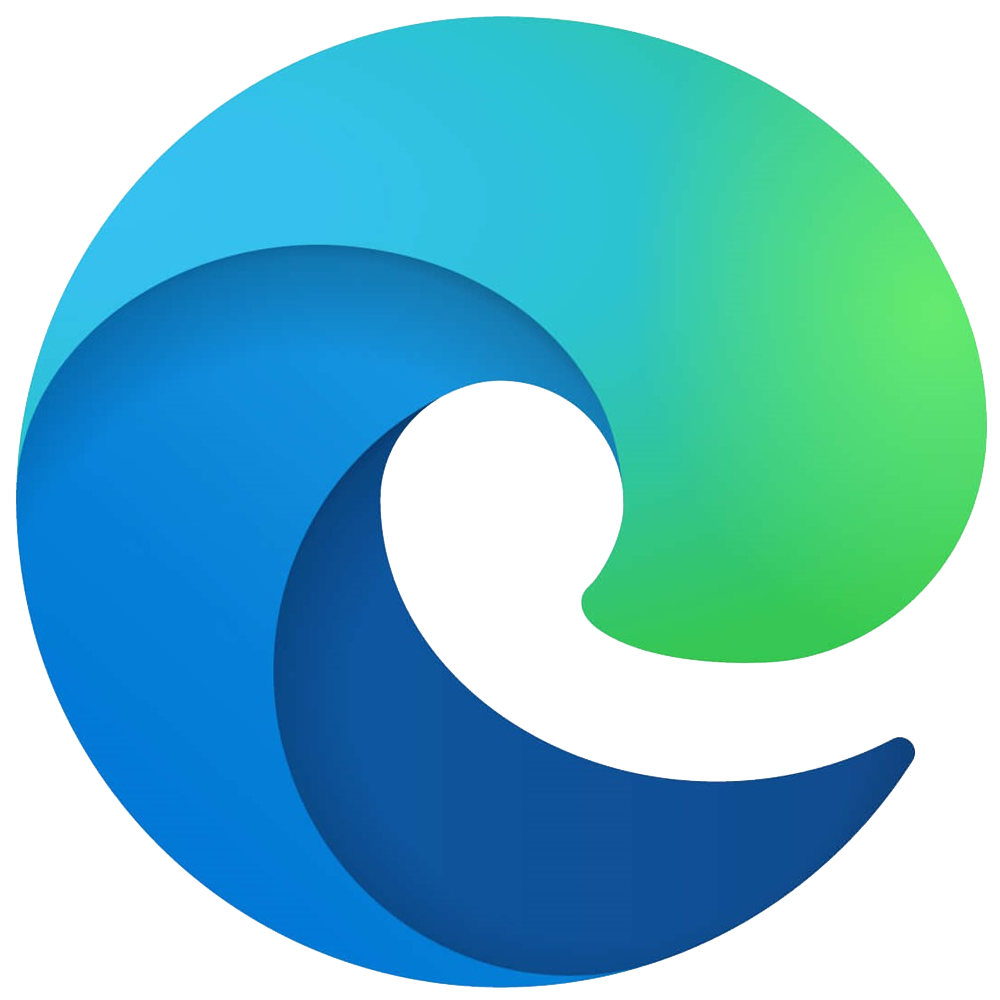 〇
No
〇
No animationcancel
#3: I ❤️ JS
This slide requires support for
Element.animate.
CSS animations from JS
const uniqueKeyframesName = generateUuid();
document.styleSheets[0].insertRule(
`@keyframes ${uniqueKeyframesName} {
from { transform: scale(0) }
95% { transform: scale(${fullSize}) }
to { transform: scale(0) }
}`
);
star.style.animation =
`${uniqueKeyframesName} ${duration}ms ` +
`${delay}ms infinite`;
// 정리를 잊지 마세요!
CSS transitions from JS
transitionrun,transitioncancel등- JS로 transitions를 트리거하기는 어렵습니다
Element.animate() 사용
star.animate(
[
{ transform: 'scale(0)' },
{ transform: `scale(${fullSize})`, offset: 0.95 },
{ transform: 'scale(0)' },
],
{ easing, duration, delay, iterations: Infinity }
);
Element.animate() 사용
const starAnimation = star.animate(
[
{ transform: 'scale(0)' },
{ transform: `scale(${fullSize})`, offset: 0.95 },
{ transform: 'scale(0)' },
],
{ easing, duration, delay, iterations: Infinity }
);
// starAnimation.reverse();
// starAnimation.cancel();
// starAnimation.updatePlaybackRate(0.5);
starAnimation.finished.then(() => { ... });
Element.animate()
48+
36+
 Tech Preview
Tech Preview
x
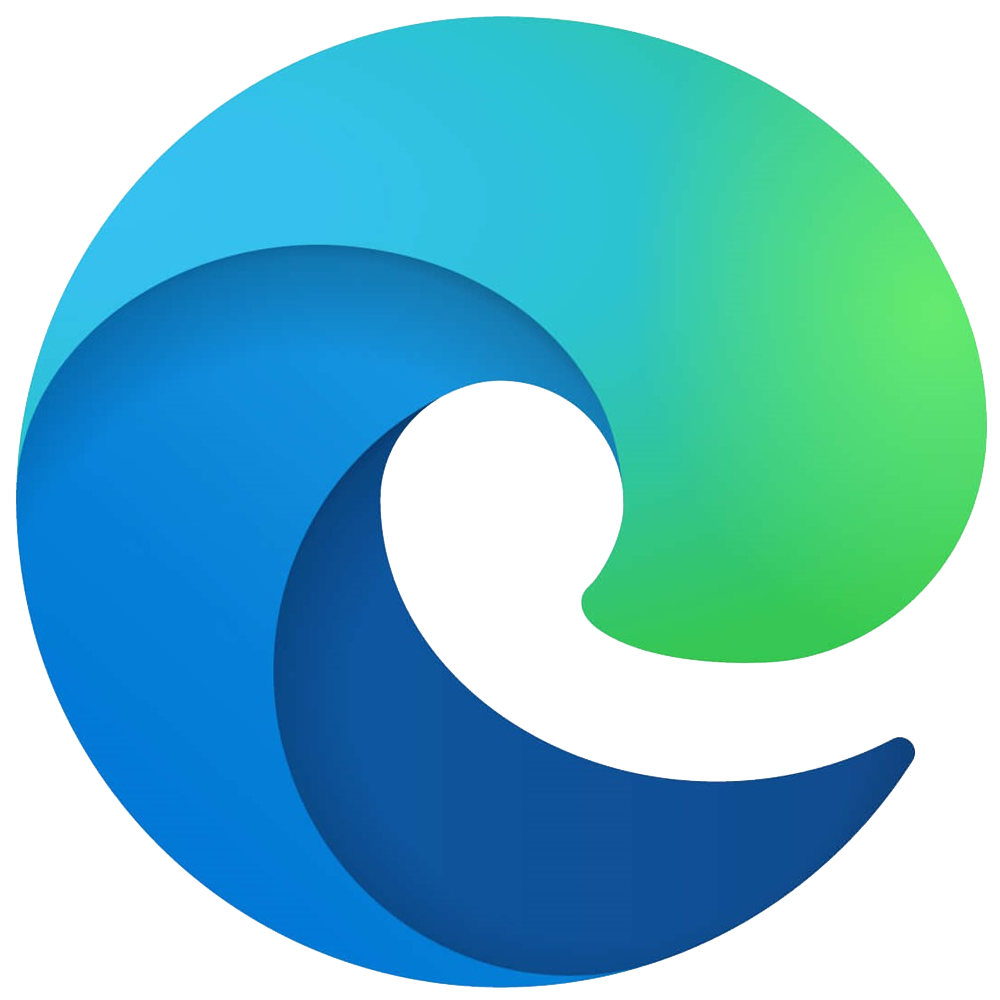 〇
〇
④ 전체 애니메이션을 이징(Easing)하는 것은 어렵습니다
.body, .head {
animation-timing-function: steps(4);
}
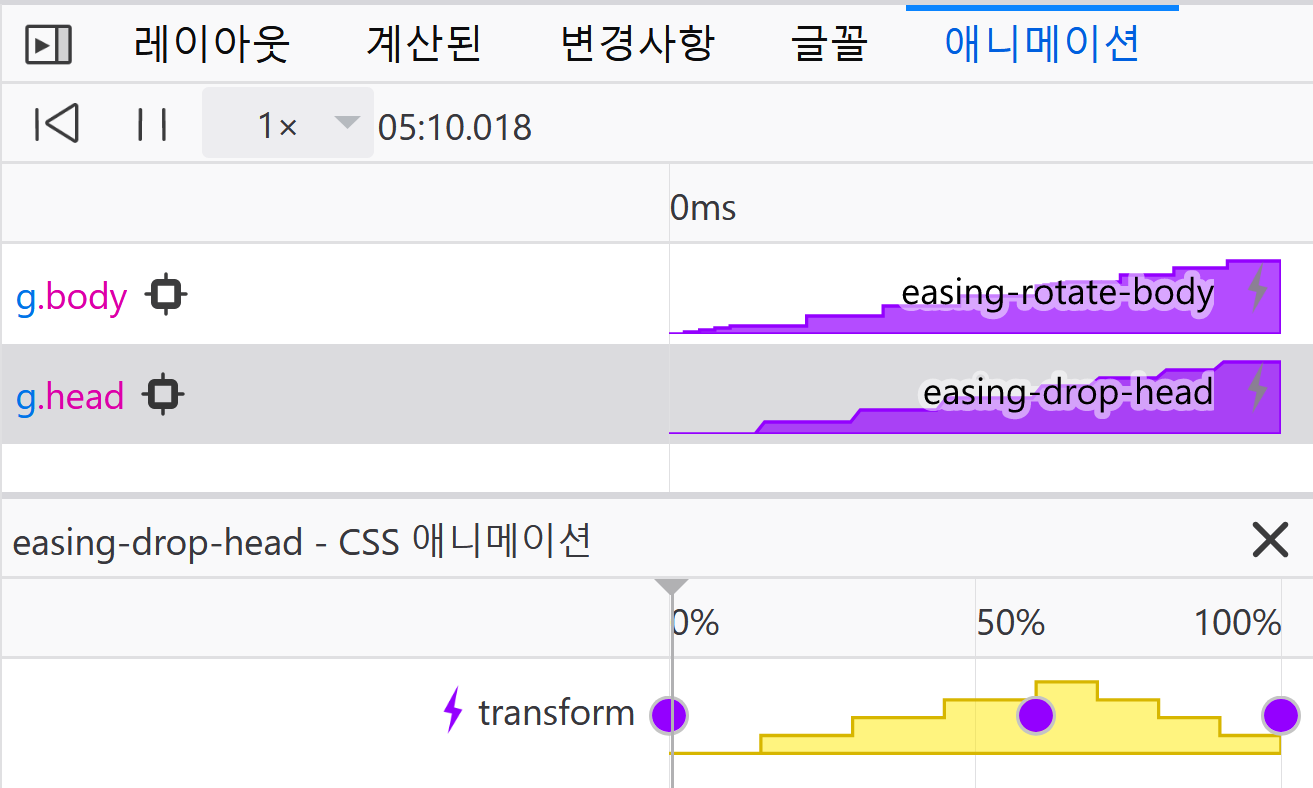
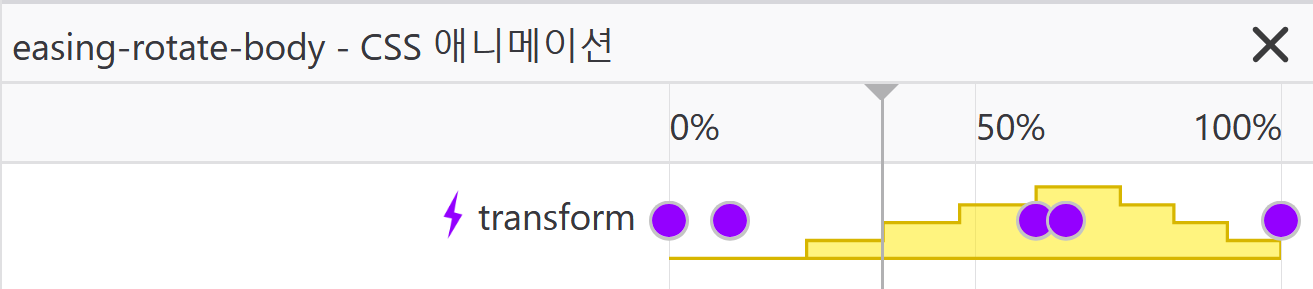
.head {
animation-timing-function: steps(4);
}
@keyframes drop-head {
60% { transform: rotate(45deg) }
}
@keyframes drop-head {
0% {
transform: none;
animation-timing-function: steps(4);
}
50% {
transform: rotate(45deg);
animation-timing-function: steps(4);
}
100% { transform: none; }
}
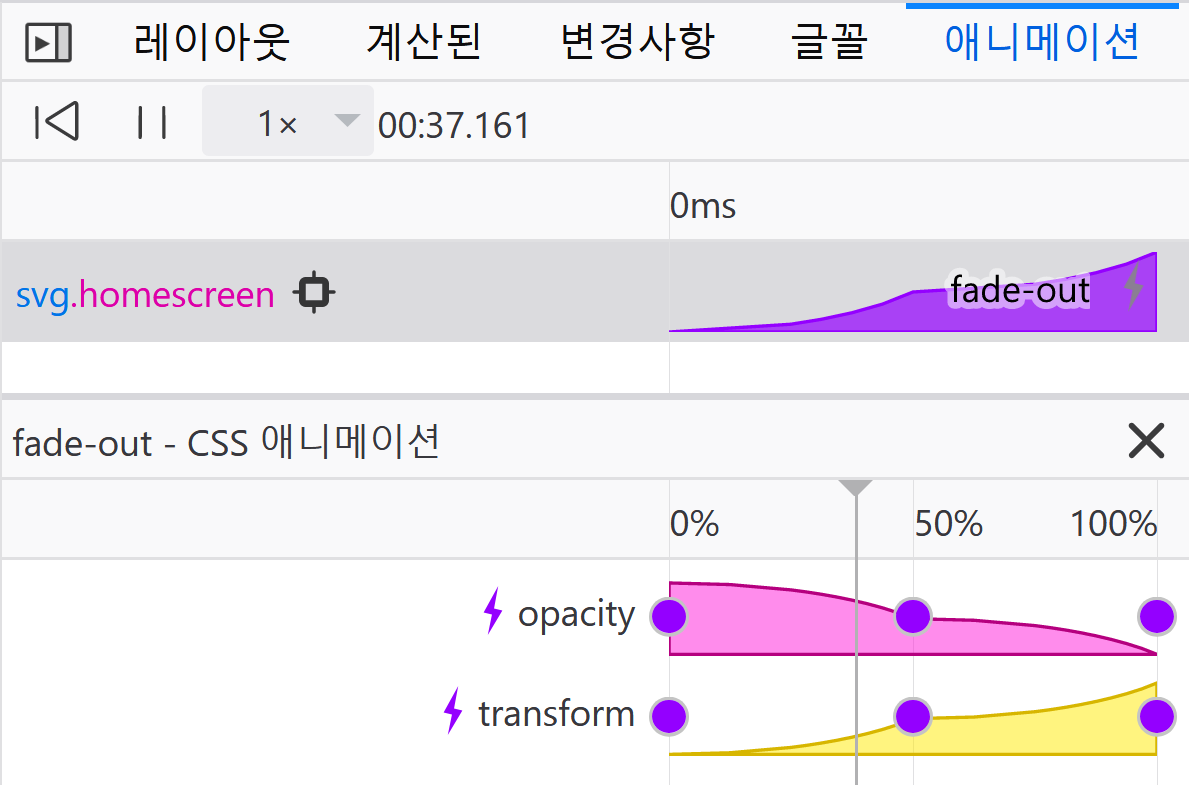
head.animate(
{
// Chrome/Firefox는 아직 암시적 0%/100%
// 키프레임을 지원하지 않습니다
transform: ['none', 'rotate(60deg)', 'none'],
offset: [0, 0.6, 1],
},
{
duration: 2000,
iterations: Infinite,
easing: 'steps(4)'
}
);
This slide requires support for
Element.animate.
head.animate(
{
transform: ['none', 'rotate(60deg)', 'none'],
offset: [0, 0.6, 1],
easing: 'ease-in',
},
{
duration: 2000,
iterations: Infinite,
easing: 'steps(4)'
}
);
This slide requires support for
Element.animate.
⑤ 애니메이션을 시간이 아닌 속도로 정의할 수 없습니다
CSS 워킹 그룹

Source:
Jen Simmons' Twitter
어서 속도 기반 애니메이션을 추가하세요!
Element.getAnimations()
document.addEventListener('transitionrun', evt => {
if (evt.propertyName !== 'transform') {
return;
}
const transition = evt.target
.getAnimations()
.find(animation => animation.transitionProperty === 'transform');
const keyframes = transition.effect.getKeyframes();
const distance = calculateDistance(
keyframes[0].transform,
keyframes[1].transform
);
// 초당 700px로 이동
const duration = (distance / 700) * 1000;
transition.effect.updateTiming({ duration });
// 참고: transition.updatePlaybackRate()가 더 좋습니다
});
This slide requires support for
Element.getAnimations.
This slide requires
Element.getAnimations to return
transform transition endpoints.
Element.getAnimations()
Nightly
Canary
 Tech Preview
Tech Preview
x
 Canary
Canary
⑥ 중간점을 가진 transitions를 정의할 수 없습니다
rgb(255, 0, 0)
→
rgb(?, ?, ?)
rgb(128, 64, 0)
→
rgb(0, 128, 0)
😧
Color #1:
Color #2:
rgb(255, 0, 0)
→
rgb(255, 255, 0)
→
rgb(0, 128, 0)
🤔
hsl(0, 100%, 50%)
→
hsl(60, 100%, 37.5%)
→
hsl(120, 100%, 25%)
❓
CSS 워킹 그룹

Source:
Jen Simmons' Twitter
어서 보간 모드를 더 추가하세요!
CSSTransition.setKeyframes()
document.addEventListener('transitionrun', evt => {
if (evt.propertyName !== 'fill') {
return;
}
const transition = evt.target
.getAnimations()
.find(animation => animation.transitionProperty === 'fill');
const keyframes = transition.effect.getKeyframes();
const hslKeyframes = generateHslKeyframes(
keyframes[0].fill,
keyframes[1].fill
);
transition.effect.setKeyframes(hslKeyframes);
});
Color #1:
Color #2:
This slide requires support for
Element.getAnimations.
This slide requires support for using
setKeyframes on
transitions.
CSSTransition.setKeyframes() (Element.getAnimations)
Nightly
Canary
 Tech Preview
Tech Preview
x
 Canary
Canary
⑦ 날고 싶어요
This slide requires support for
offset-path.
offset-path
.goose {
offset-path: path('M100 100...');
animation: fly 10s linear infinite;
}
@keyframes fly {
to { offset-distance: 100%; }
}
offset-path
72+
55+ (⚠️
offset-anchor은 구현 진행 중)x
x
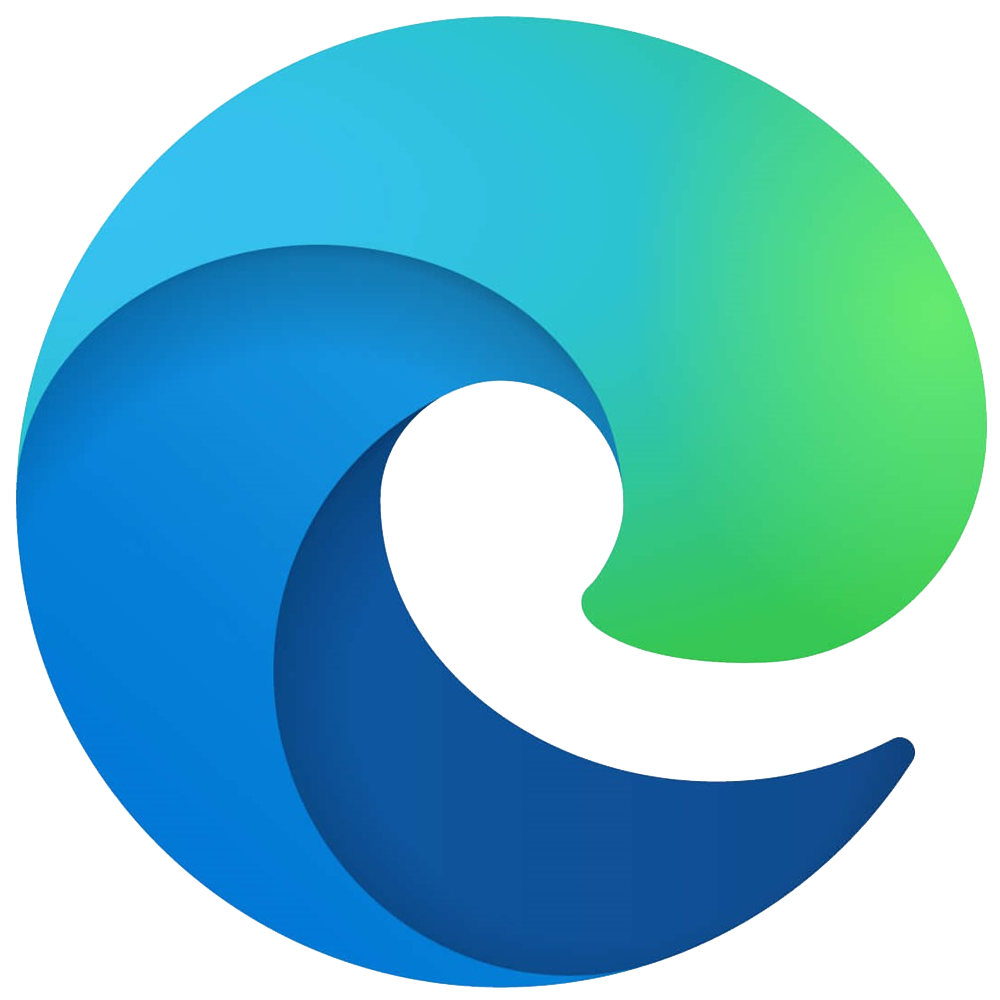 〇
(⚠️
〇
(⚠️ offset-anchor은 구현 진행 중)
⑧ 성능이 떨어집니다
transform 과 opacity
This slide requires support for
offset-path.
Firefox Animation DevTools
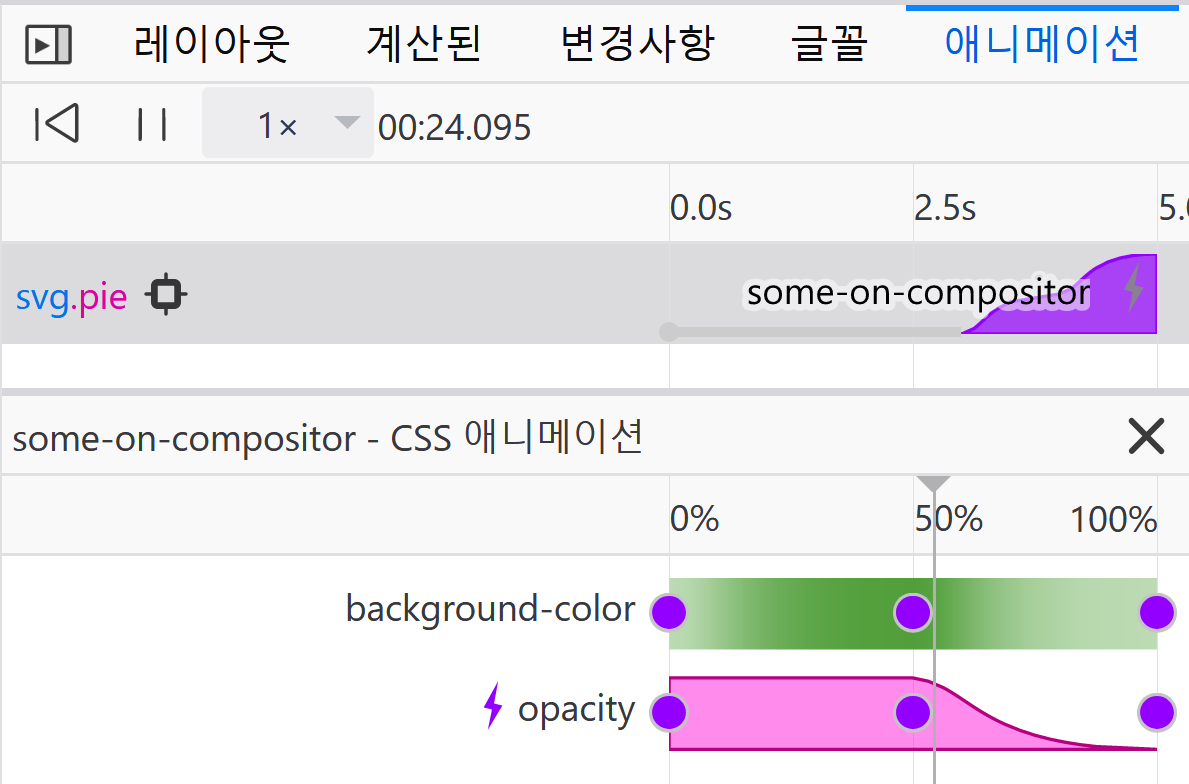
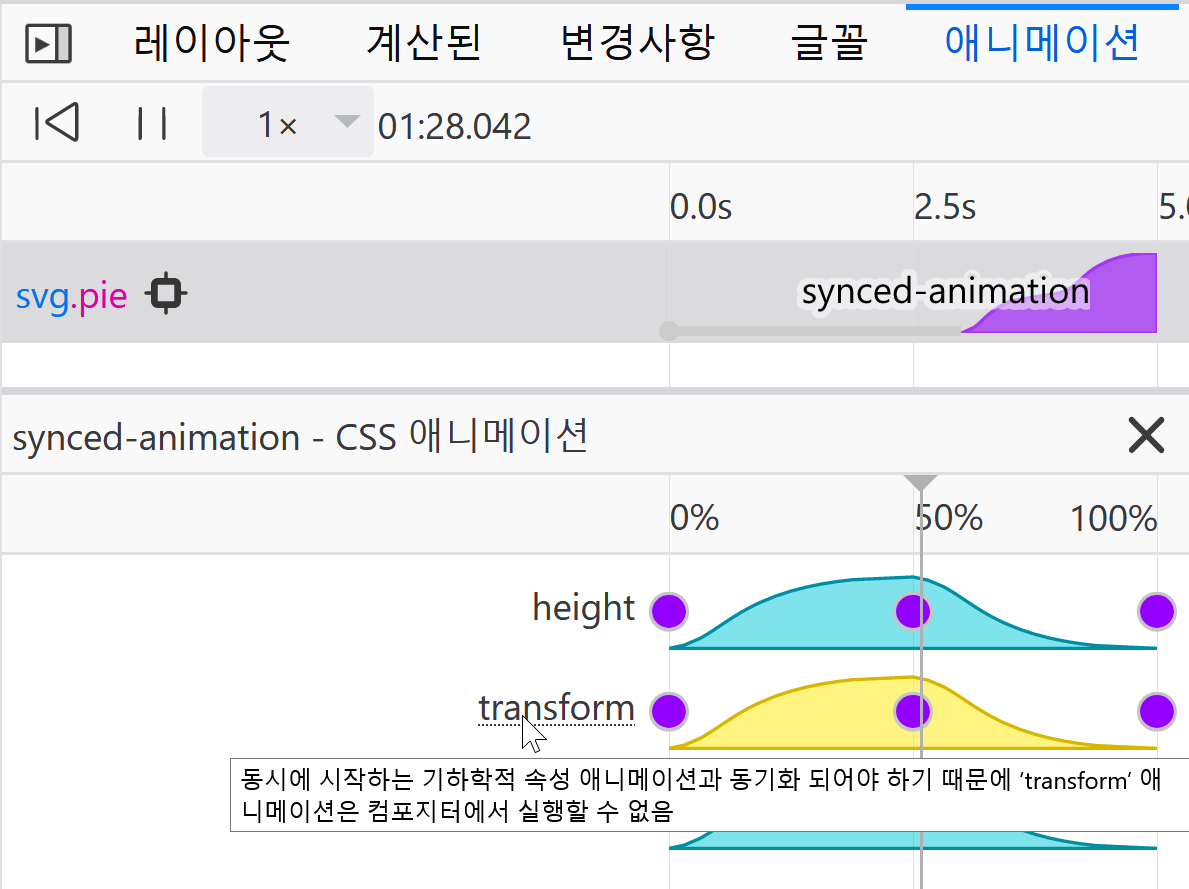
⑨ 애니메이션은 머리가 아픕니다
애니메이션 부작용

두통, 어지러움, 편두통, 뇌전증…
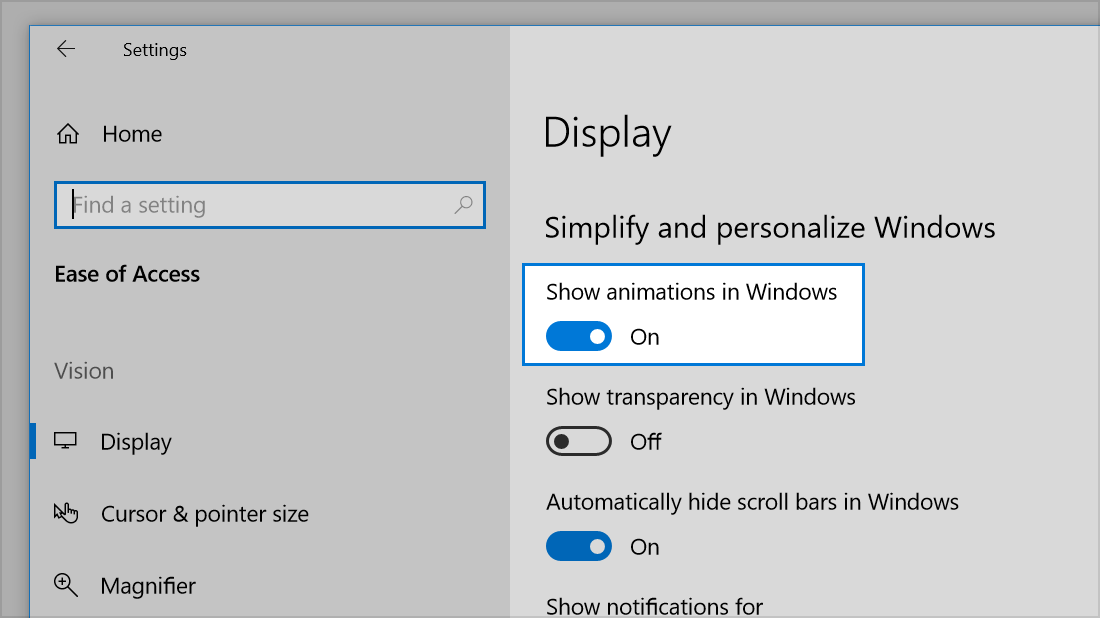
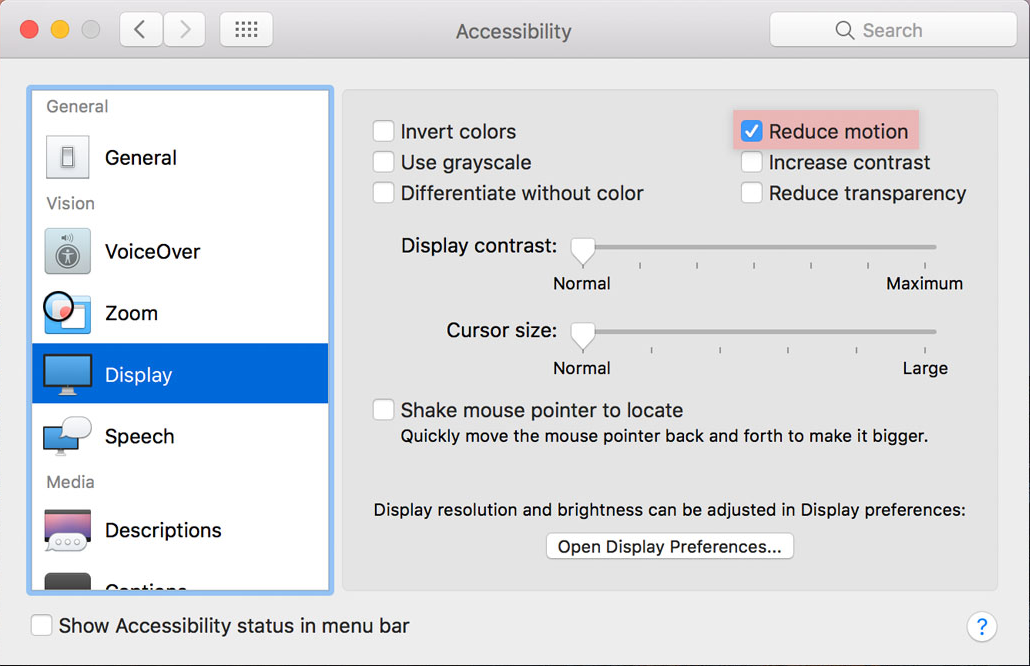
prefers-reduced-motion: reduce | no-preference
div {
animation: ...
transition: ...
}
@media (prefers-reduced-motion: reduce) {
* {
animation-name: none !important;
transition-property: none !important;
/* transition 이벤트가 여전히 필요하다면
* transition-duration: 0.01s !important;
* transition-delay: 0s !important;
* ...
*/
}
}
From JS…
// 브라우저 지원을 확인하세요
if (!('animate' in elem)) {
return;
}
// 사용자 지원을 확인하세요
if (matchMedia('(prefers-reduced-motion)').matches) {
return;
}
// 애니메이션을 작성하세요
prefers-reduced-motion
64+
74+
10.1+
x
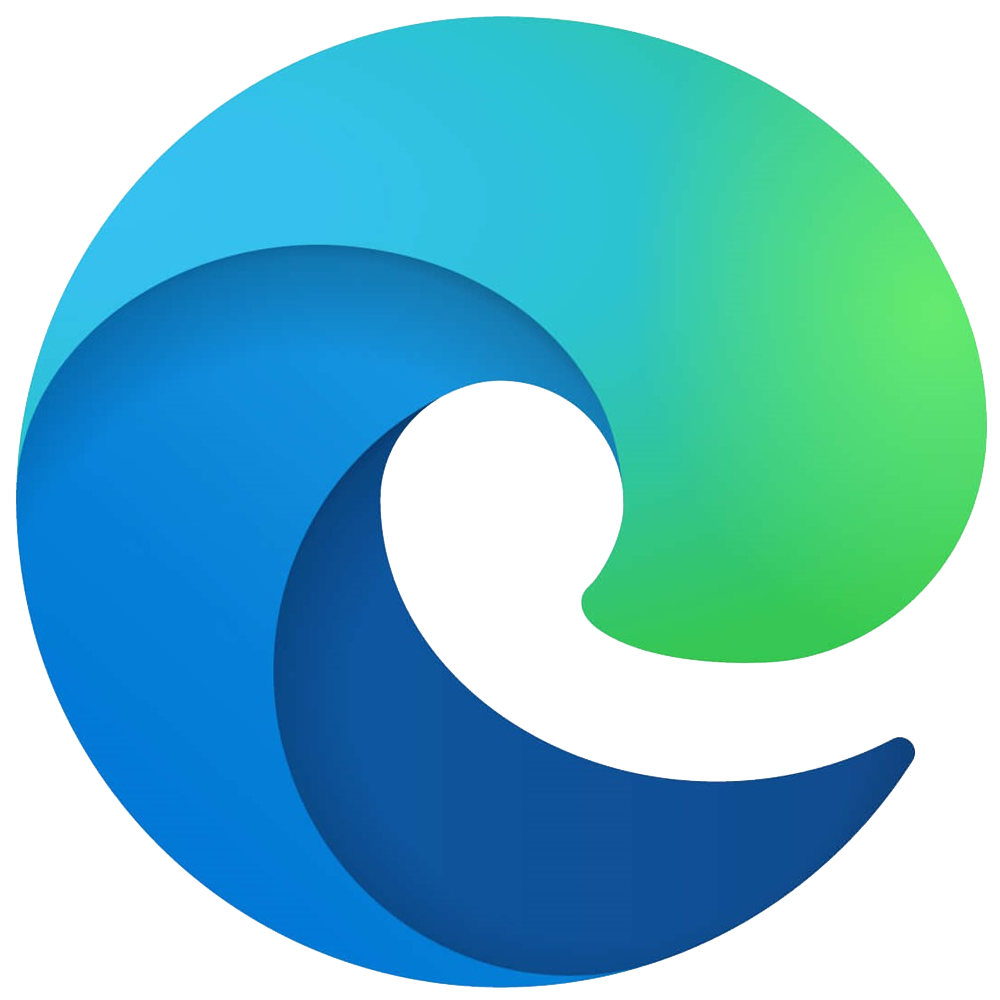 〇
〇
10 things I hate about animations…
- 프레임 기반 애니메이션…
jump-none - Transition 버그…
transitioncancel - JS으로 애니메이션 생성…
Element.animate - 전체 애니메이션 이징(Easing)…
Element.animate - 애니메이션 속도 정의…
Element.getAnimations - Transition 중간점…
Element.getAnimations - 날기…
offset-path - 성능… Firefox Animation DevTools
- 두통…
prefers-reduced-motion
- …너무 재밌습니다!