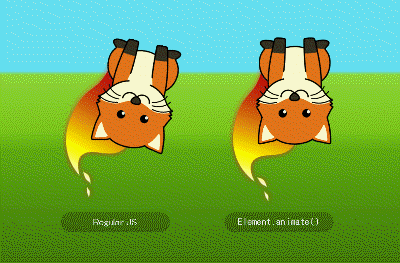2004~ SVG WG 2011~
CSS WG 2015~

- The first social network for meat pie lovers!
- PWA (Pie Web App)
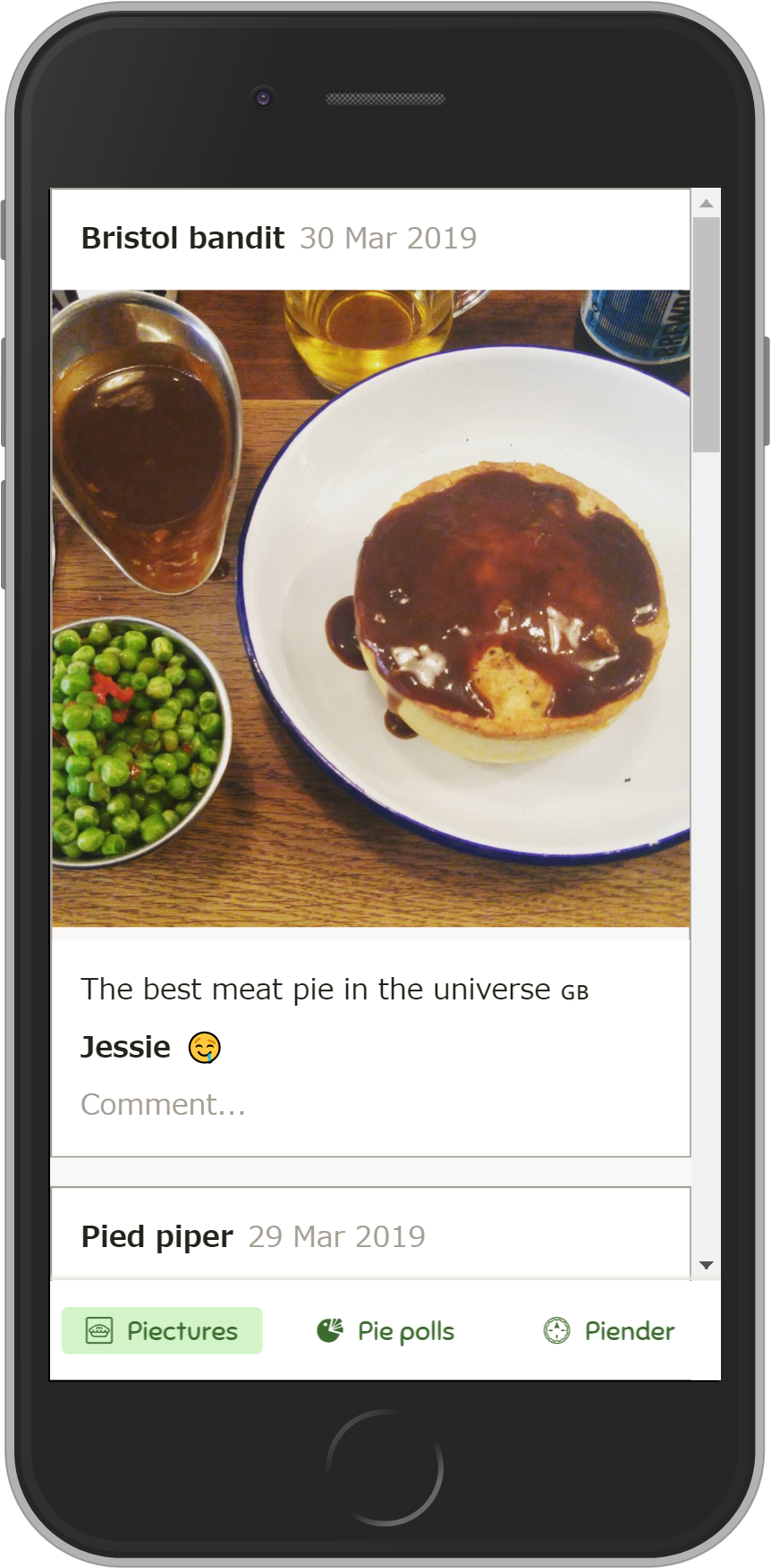
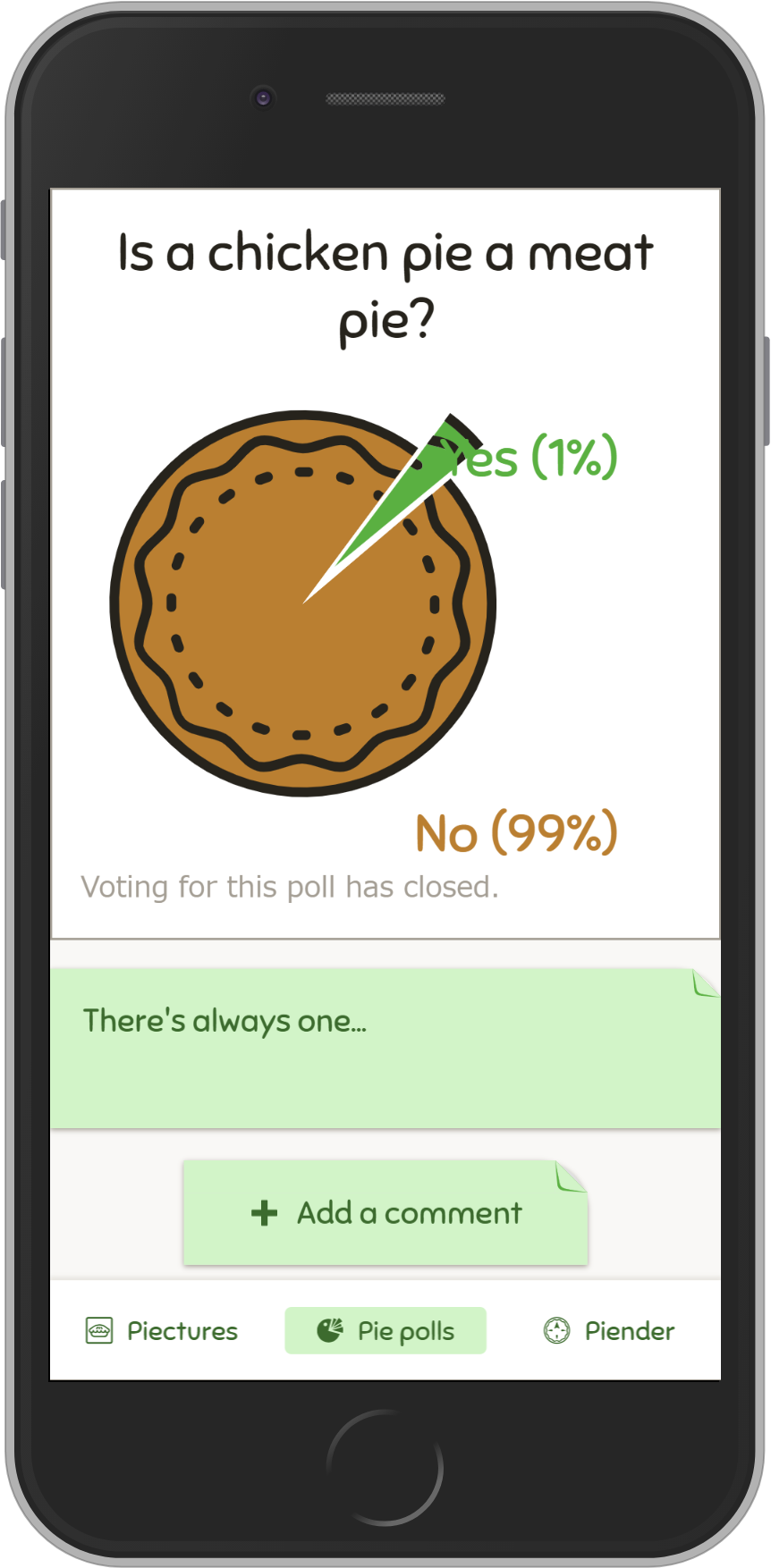

Agenda
- CSS Transitions
- CSS Animations
- Web Animations API
- 性能(和开发者工具)
- 信息无障碍
CSS Transitions
.pie {
}
.pie:hover {
transform: scale(2);
}
.button {
background: hsl(40, 15%, 80%);
transition: background-color .15s,
transform .15s;
}
.button:hover {
background: hsl(43, 13%, 90%);
transform: scale(1.05);
}
button.onclick = () => {
// Make the panel
const panel = document.createElement('div');
panel.classList.add('panel');
panel.textContent = 'Hello!';
parent.appendChild(panel);
// Stretch it in
panel.style.transform = 'scale(0)';
panel.style.transition = 'transform .5s';
panel.style.transform = 'scale(1)';
};
- opacity changed 0 → 1!
- transition specifies a transition time for opacity
- ⇒ Make a new transition!
button.onclick = () => {
const panel = document.createElement('div');
...
panel.style.transform = 'scale(0)';
panel.style.transition = 'transform .5s';
panel.style.transform = 'scale(1)';
};
- transform is scale(1).
- Previous transform is... empty.
button.onclick = () => {
// Make the panel
const panel = document.createElement('div');
...
// Stretch it in
panel.style.transform = 'scale(0)';
panel.style.transition = 'transform .5s';
requestAnimationFrame(() => {
panel.style.transform = 'scale(1)';
});
};
button.onclick = () => {
const panel = document.createElement('div');
...
panel.style.transform = 'scale(0)';
requestAnimationFrame(() => {
panel.style.transform = 'scale(1)';
});
};
- transform is scale(1).
- Previous transform is... still empty.
button.onclick = () => {
// Make the panel
const panel = document.createElement('div');
...
// Stretch it in
panel.style.transform = 'scale(0)';
panel.style.transition = 'transform .5s';
requestAnimationFrame(() => {
requestAnimationFrame(() => {
panel.style.transform = 'scale(1)';
});
});
};
button.onclick = () => {
...
panel.style.transform = 'scale(0)';
requestAnimationFrame(() => {
requestAnimationFrame(() => {
panel.style.transform = 'scale(1)';
});
});
};
- transform is scale(1).
- Previous transform is scale(0).
- ⇒ Make transition!
button.onclick = () => {
// Make the panel
const panel = document.createElement('div');
...
// Stretch it in
panel.style.transform = 'scale(0)';
getComputedStyle(panel).transform;
panel.style.transition = 'transform .5s';
panel.style.transform = 'scale(1)';
};
button.onclick = () => {
const panel = document.createElement('div');
...
panel.style.transform = 'scale(0)';
getComputedStyle(panel).transform;
panel.style.transition = 'transform .5s';
panel.style.transform = 'scale(1)';
};
- transform is scale(1).
- Previous transform is scale(0).
- ⇒ Make transition
要点 1 要创建一个 transition, 浏览器需要看到 样式的变化
提示
- 注意以下要点:
createElement- 使用框架(如React等)来“渲染”
display: none
getComputedStyle(elem)不会更新样式getComputedStyle(elem).<property>会
- 使用
getComputedStyle的代价很高 - 请考虑使用 CSS Animations 或 Web Animations
button.onclick = () => {
// If the panel already exists, remove it.
panel.remove();
};
button.onclick = () => {
// If the panel already exists, remove it.
panel.style.transform = 'scale(0)';
panel.addEventListener('transitionend', () => {
panel.remove();
});
};
但是如果……
- 元素变成了
display:none? - 元素被重新创建了?被重新“渲染”了?
transition-property属性变了?- 元素被移除了?
transition会被取消
transitionend 事件不会触发
button.onclick = () => {
// If the panel already exists, remove it.
panel.style.transform = 'scale(0)';
panel.addEventListener(
'transitionend',
() => { panel.remove(); }
);
};
处理取消的transitions
setTimeouttransitioncancel事件53+
74+ (四月)
技术预览版
x
- 还有
transitionrun事件- 需确保一开始是有 transition 的
button.onclick = () => {
// If the panel already exists, remove it.
const dropPanel = () => { panel.remove(); };
panel.style.transform = 'scale(0)';
panel.addEventListener(
'transitionend',
dropPanel
);
panel.addEventListener(
'transitioncancel',
dropPanel
);
};
要点 2 Transitions 可以被 取消
CSS Animations
.pie {
}
@keyframes spin {
0% { transform: rotate(0deg); }
100% { transform: rotate(360deg); }
}
button.onclick = () => {
// Make the panel
const panel = document.createElement('div');
...
// Stretch it in
panel.style.transform = 'scale(0)';
getComputedStyle(panel).transform;
panel.style.transition = 'transform .5s';
panel.style.transform = 'scale(1)';
};
@keyframes stretch-in {
from { transform: scale(0); }
to { transform: scale(1); }
}
button.onclick = () => {
// Make the panel
const panel = document.createElement('div');
...
// Stretch it in
panel.style.animation = 'stretch-in .5s';
};
.pie {
animation: fancy 2s infinite;
}
@keyframes fancy {
0% { transform: none; }
50% { transform: scale(1.5) rotate(0deg); }
90% { transform: scale(1.5) rotate(360deg); }
100% { transform: scale(1.5) rotate(360deg); }
}
.pie {
animation: fade-out 3s forwards infinite
cubic-bezier(0.7, 0.0, 1.0, 1.0);
}
@keyframes fade-out {
0% { transform: scale(1.0); opacity: 1.0; }
50% { transform: scale(1.5); opacity: 0.5; }
100% { transform: scale(2); opacity: 0.0; }
}
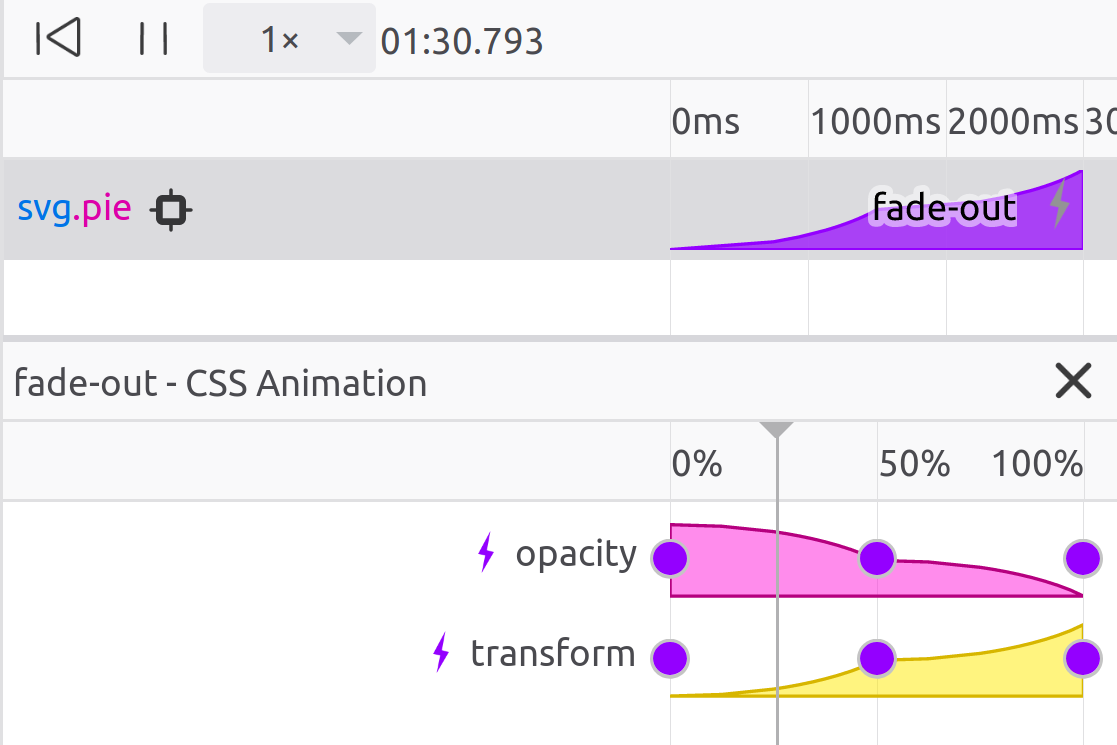
.pie {
animation: fade-out 3s forwards infinite;
animation-timing-function: ease;
}
@keyframes fade-out {
0% { transform: scale(1.0); opacity: 1.0; }
50% { transform: scale(1.5); opacity: 0.5; }
100% { transform: scale(2); opacity: 0.0; }
}
.pie {
animation: fade-out 3s forwards infinite;
}
@keyframes fade-out {
0% { transform: scale(1.0); opacity: 1.0;
animation-timing-function: ease; }
50% { transform: scale(1.5); opacity: 0.5;
animation-timing-function: ease; }
100% { transform: scale(2); opacity: 0.0;
animation-timing-function: ease; }
}
.pie {
animation: fade-out 3s forwards infinite
cubic-bezier(0.7, 0.0, 1.0, 1.0);
}
@keyframes fade-out {
0% { transform: scale(1.0); opacity: 1.0; }
50% { transform: scale(1.5); opacity: 0.5; }
100% { transform: scale(2); opacity: 0.0; }
}
要点 3 animation-timing-function 只在关键帧 之间 适用
Web Animations
pie.animate(
{
transform: ['scale(1)', 'scale(2)'],
opacity: [1, 0],
},
{
duration: 3000,
iterations: Infinity,
easing: 'cubic-bezier(0.7, 0.0, 1.0, 1.0)',
}
);
为什么?
- 和其他 JS 方案相比
- 性能
- 无需添加库
- 可以和 CSS 共同使用
- 和 CSS 相比
- 面向过程
- (在将来)使用 CSS 创建,使用 JS 控制
浏览器支持
48+
36+
技术预览版
x
谁在用?
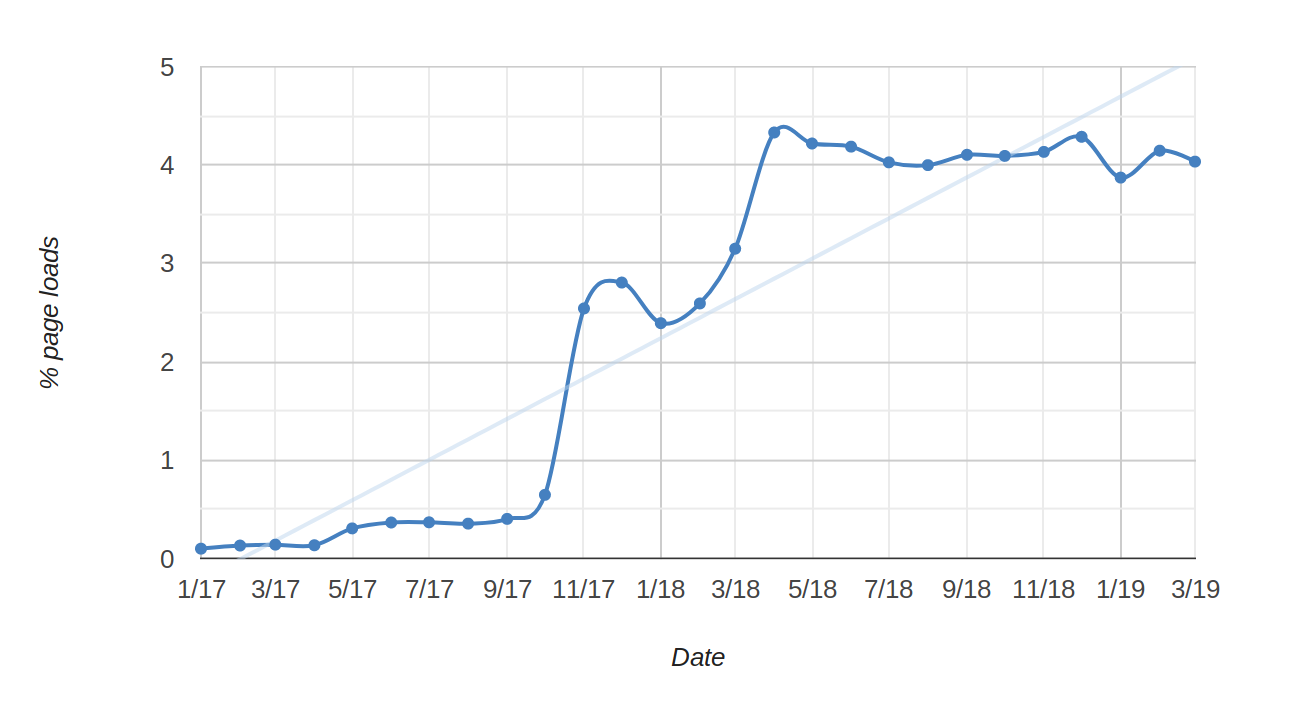
2018年JS状态调查中第5受欢迎的API
特性检测
// Check for browser support.
//
// TODO: Check for _user_ support too (see point 9)
if ('animate' in elem) {
// ... Animate away...
}
你也许不需要 polyfill (web-animations-js)
要点 4 你现在已经可以使用 Web Animations
| CSS transitions/animations | Web Animations |
|---|---|
| animation-iteration-count | iterations |
| transition-timing-function, animation-timing-function | easing |
| 默认过渡为 ease | 默认过渡为 linear |
pieOne.animate(
{
transform: ['scale(1)', 'scale(1.5)', 'scale(2)'],
opacity: [1, 0.5, 0],
easing: 'ease',
},
{
duration: 2000,
iterations: Infinity,
}
);
pieTwo.animate(
{
transform: ['scale(1)', 'scale(1.5)', 'scale(2)'],
opacity: [1, 0.5, 0],
},
{
duration: 2000,
iterations: Infinity,
easing: 'ease',
}
);
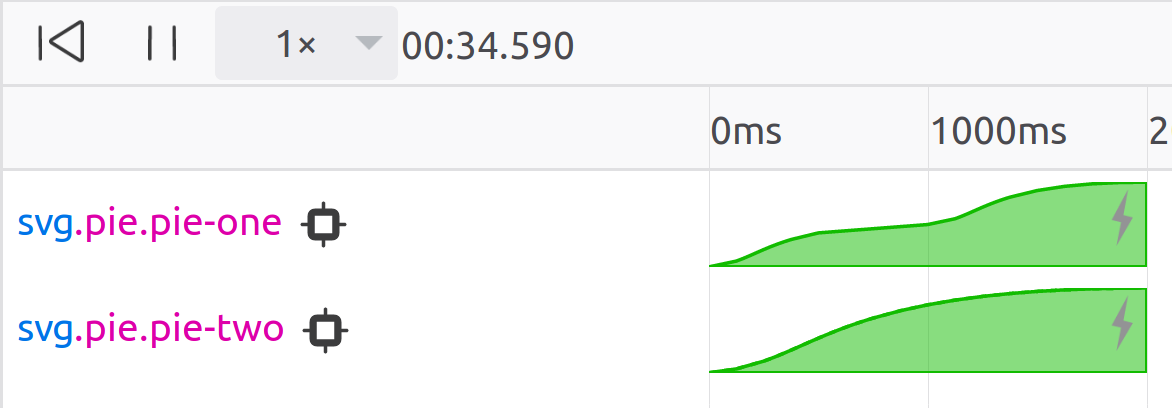
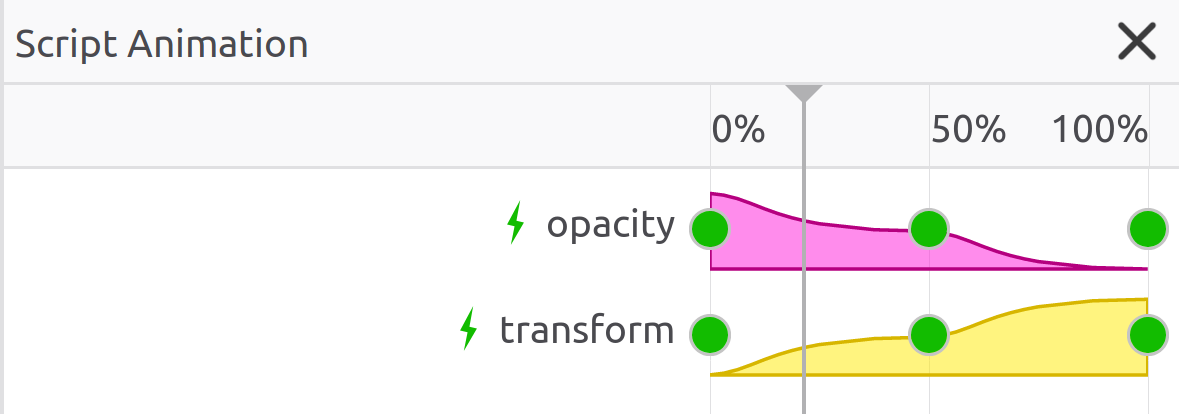
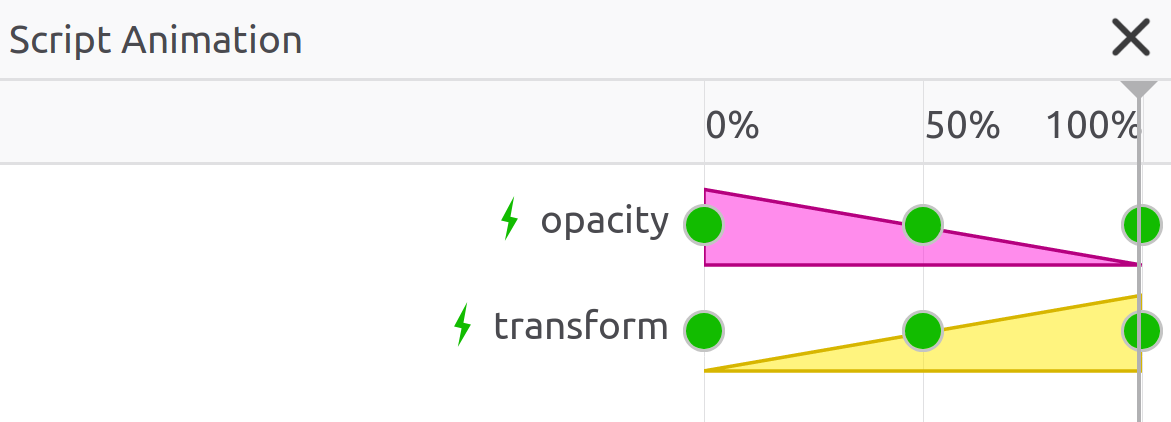
要点 5 Web Animations 与 CSS 有不同之处, 尤其是过渡(easing)
性能

transform 和 opacity
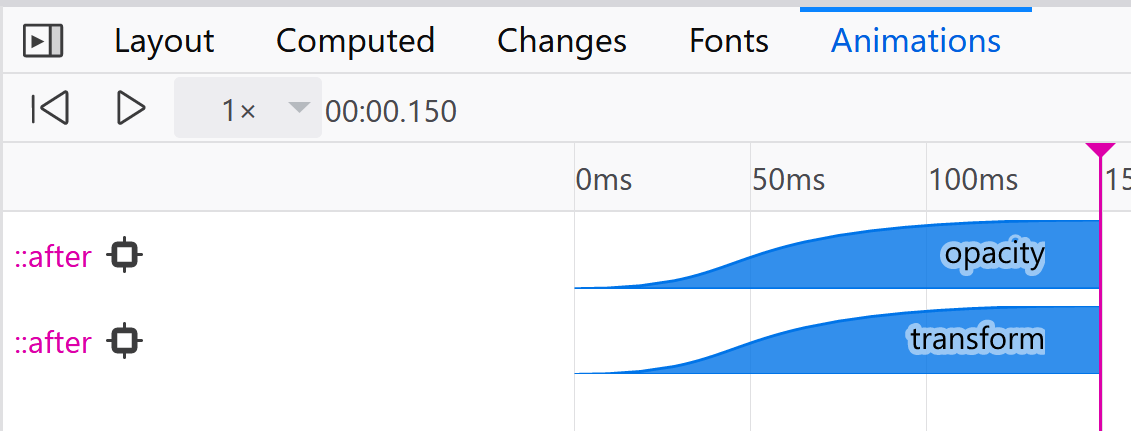
要点 6 尽量只动画化 transform 和 opacity
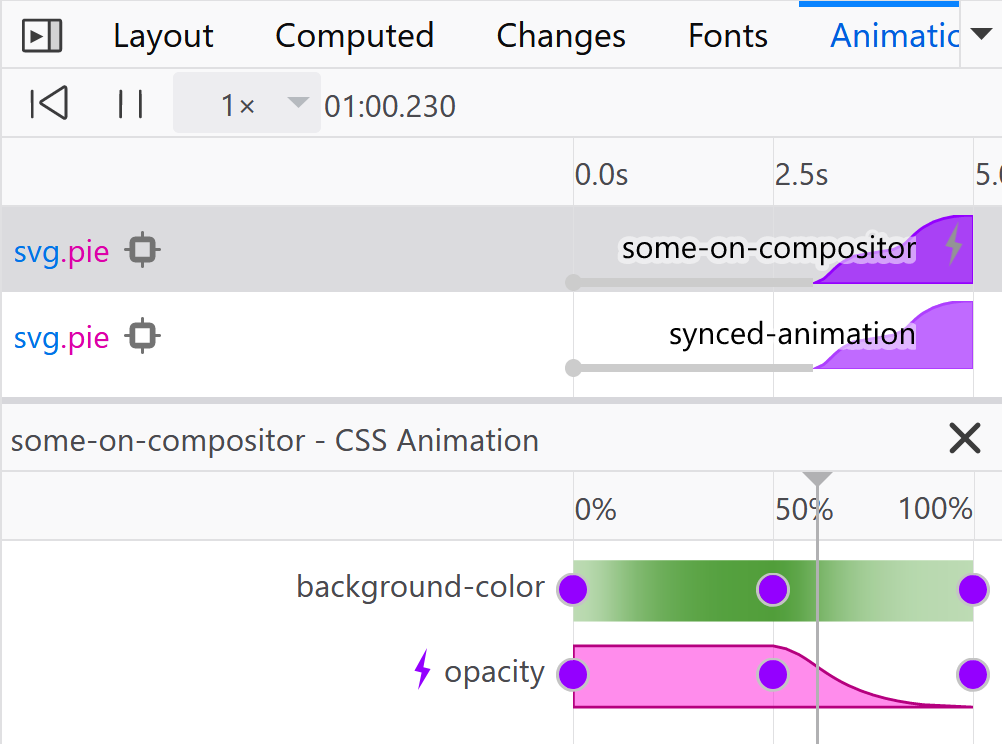
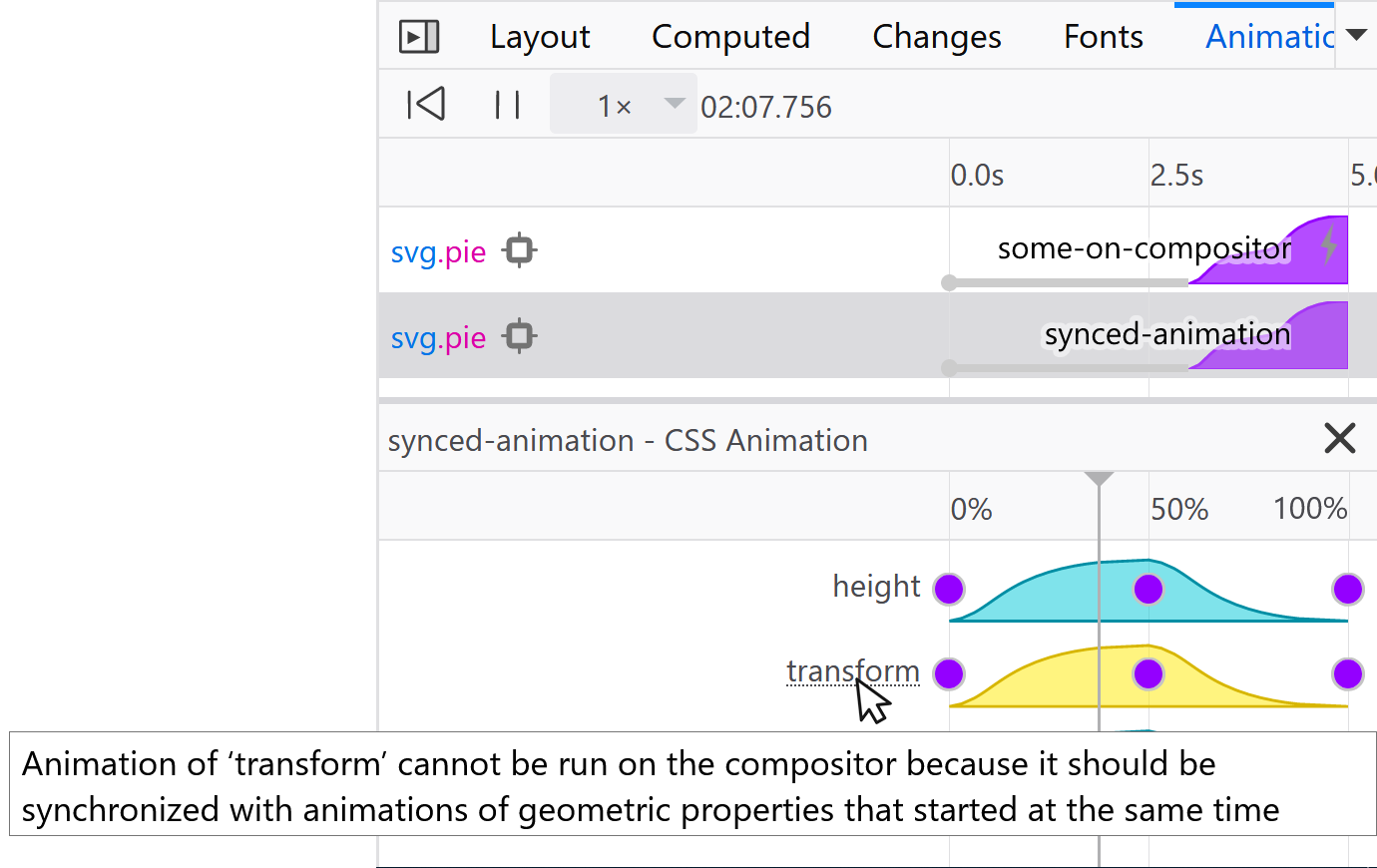
要点 7 你可以使用 动画检查器来 检查动画性能
单页 Web 应用
react.render(
<Router>
<Route exact path="/" component={Photos} />
<Route path="/polls" component={Polls} />
<Route path="/finder" component={Finder} />
</Router>
);
单页 Web 应用
<Router>
<Route render={({ location }) => (
<TransitionGroup>
<CSSTransition key={location.pathname}
timeout={400} classNames="slide">
<Switch location={location}>
<Route exact path="/" component={Photos} />
<Route path="/polls" component={Polls} />
<Route path="/finder" component={Finder} />
</Switch>
</CSSTransition>
</TransitionGroup>
)}/>
</Router>
当你点击时……
- 处理点击事件
- 创建 DOM 元素
- 解析样式
- (
<CSSTransition>多次解析样式和布局)
- (
- 计算布局
- 绘制每个新元素
- 运行动画
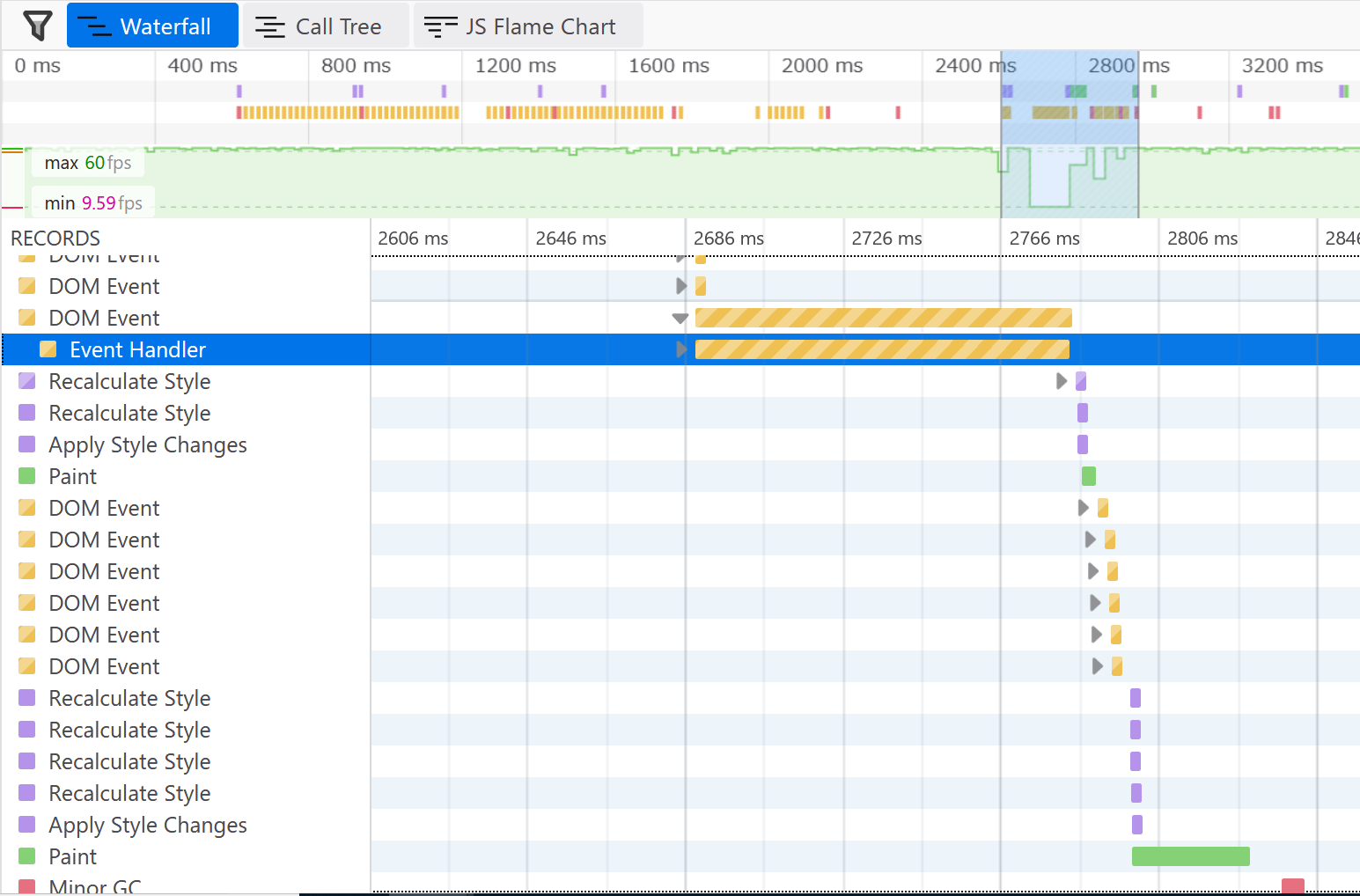
如果……
<Router>
<Route render={({ location }) => (
<Photos active={location.pathname === '/'}/>
<Polls active={location.pathname === '/stories'}/>
<Finder active={location.pathname === '/notes'}/>
)}/>
</Router>
当你点击时……
- 处理点击事件
- 创建 DOM 元素
- 解析样式
- (
<CSSTransition>多次解析样式和布局)
- (
- 计算布局
- 绘制每个新元素
- 运行动画
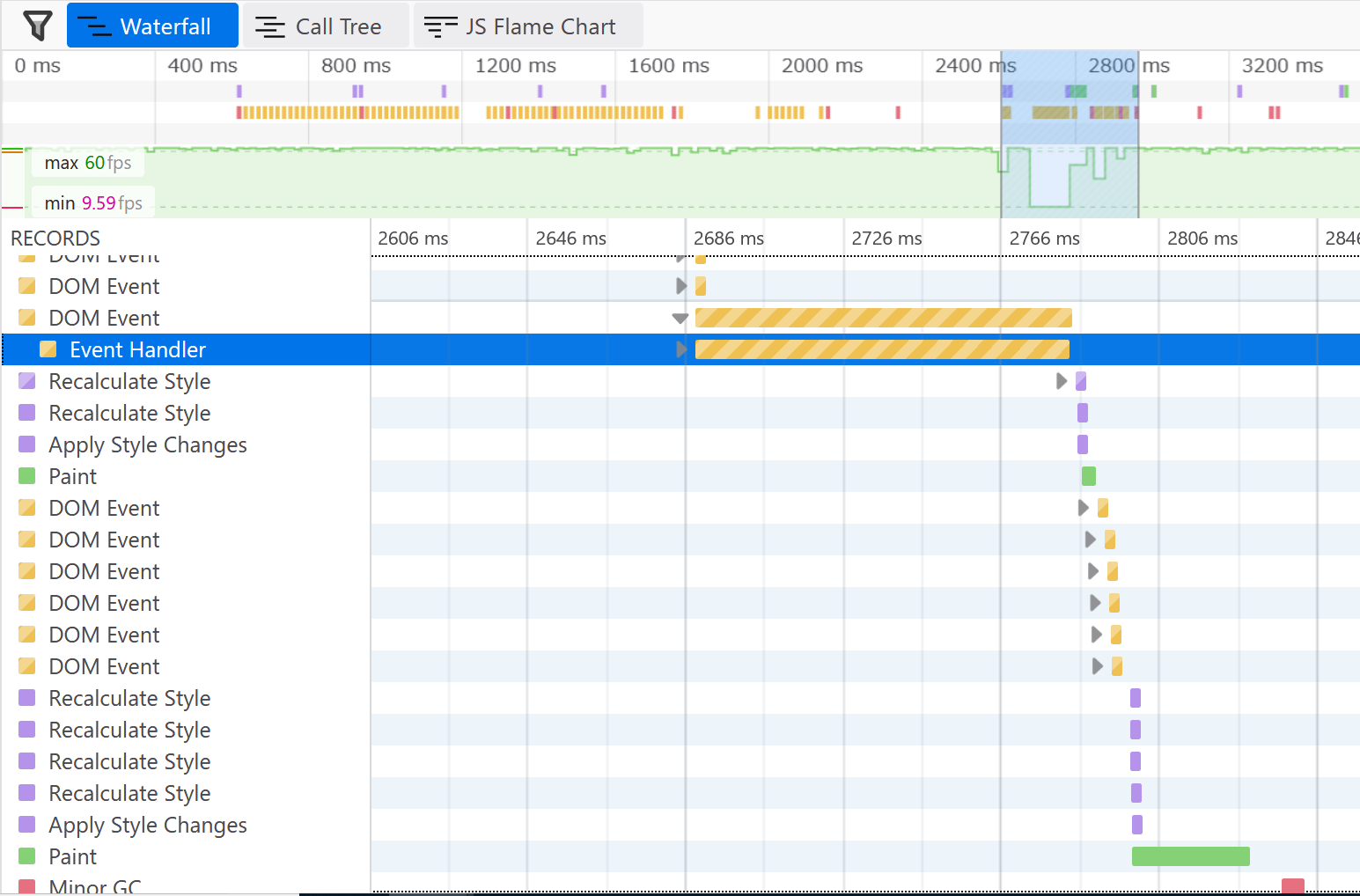
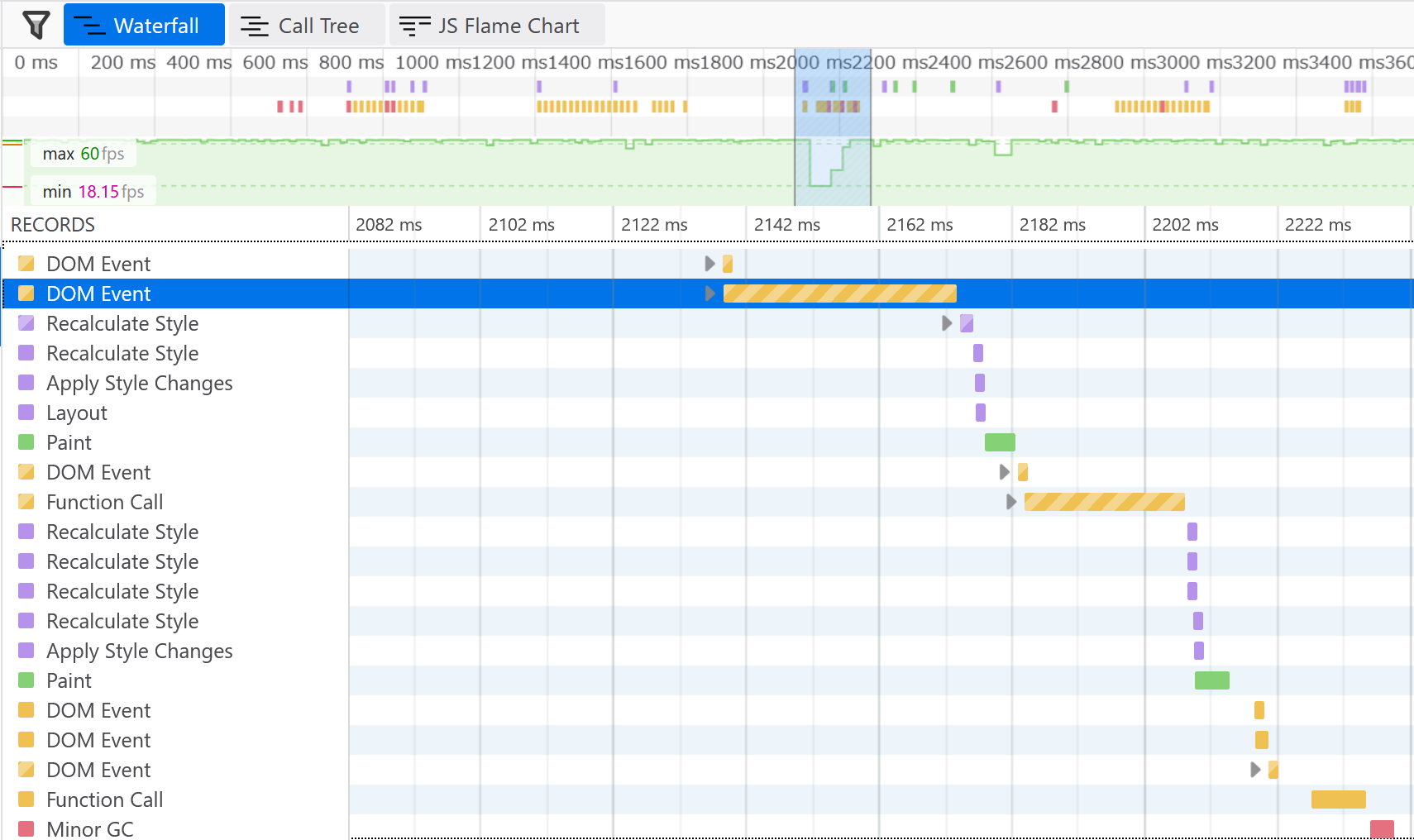
要点 8 在页面完全准备好之前 试着先准备 需要动画化的部分
信息无障碍
对动画感到不舒服

头痛、头晕、癫痫等疾病
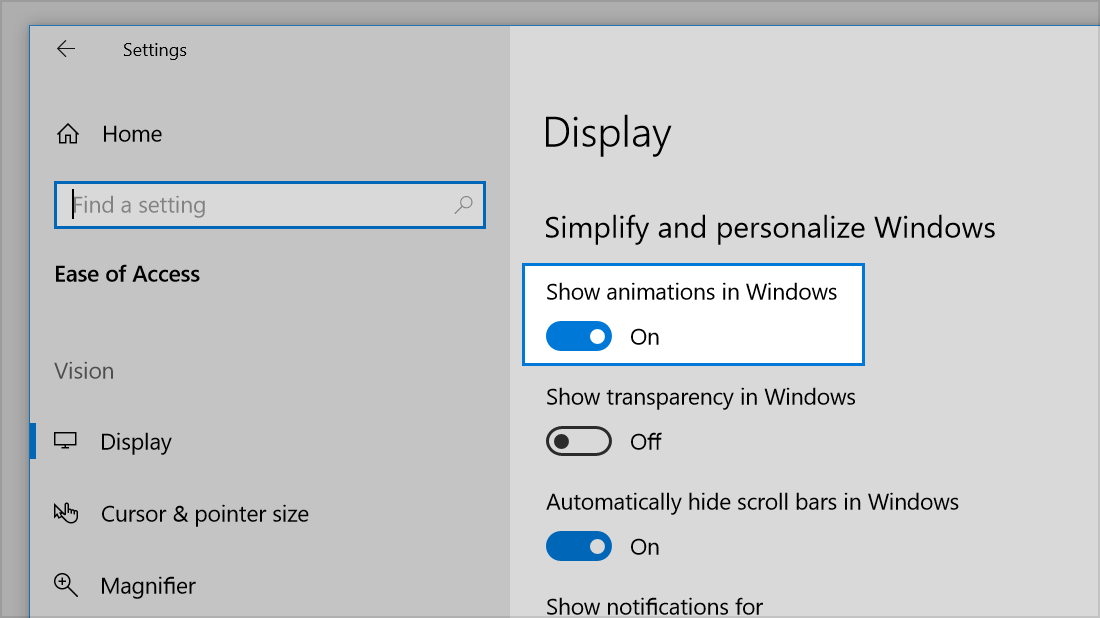
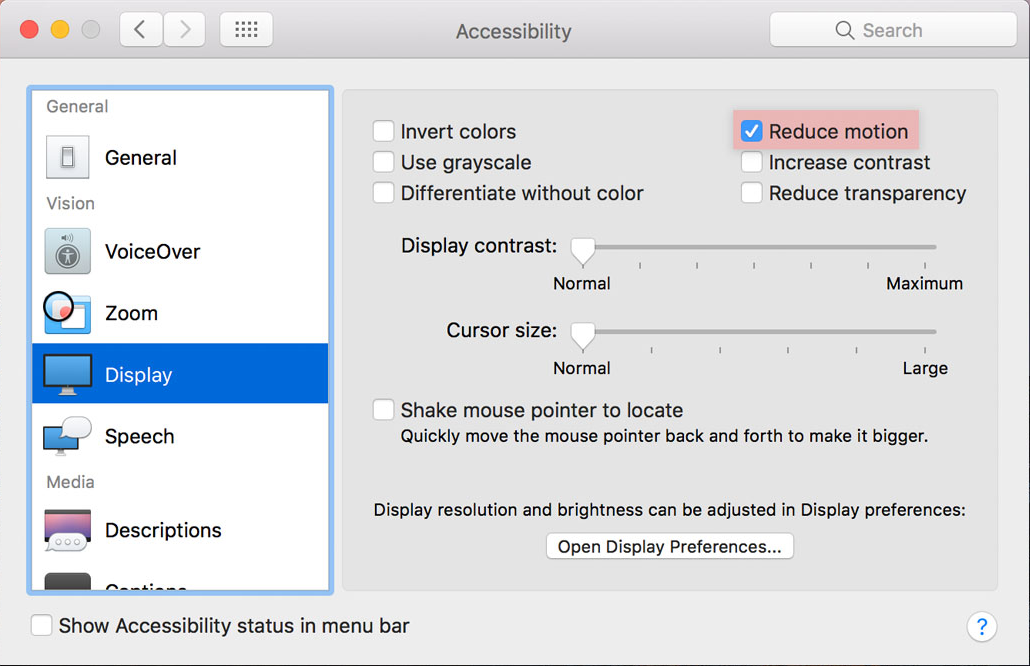
prefers-reduced-motion: reduce | no-preference
div {
animation: ...
transition: ...
}
@media (prefers-reduced-motion: reduce) {
animation-name: none;
transition-property: none;
}
64+
74+ (四月)
10.1
x
// Check for browser support
if (!('animate' in elem)) {
return;
}
// Check for user support
if (matchMedia('(prefers-reduced-motion)').matches) {
return;
}
// Animate away...
要点 9 你可以(可能也 应该)检查用户是否 更喜欢减少动画
10件事
Transitions
- transition 仅在样式发生变化时才会运行
- transition 可以被取消
CSS Animations
- 对于 CSS 动画,过渡(easing)始终适用于关键帧之间
Web Animations
- 你现在已经可以使用 Web Animations
- … 但和 CSS 动画有不同之处
性能
- 尽量只动画化 transform 和 opacity
- 你可以在开发者工具中检查动画性能
- 在页面完全准备好之前试着先准备好需要动画化的部分
信息无障碍
- 根据用户的偏好,禁用复杂动画
不要忘记……
- 玩得开心!